Nissan Altima (L33) 2013-2018 Owners Manual: Connecting procedure
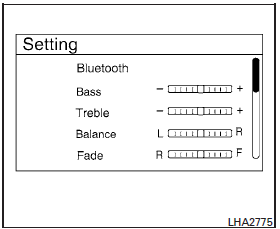
NOTE:
The connecting procedure must be performed when the vehicle is stationary. If the vehicle starts moving during the procedure, the procedure will be cancelled.
To connect a phone to the Bluetooth® Hands- Free Phone System:
1. Press the SETTING button.
2. Use the TUNE/FOLDER knob to select “Bluetooth” and then press the ENTER button.
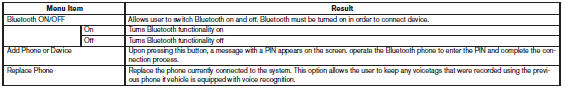
The connecting procedure varies according to each phone. See the phone’s Owner’s Manual for details. You can also visit www.nissanusa.com/bluetooth or call the NISSAN Consumer Affairs Department for instructions on connecting recommended cellular phones.
 Control buttons
Control buttons
The control buttons for the Bluetooth® Hands-
Free Phone System are located on the steering
wheel.
PHONE/SEND
Press the button to initiate
a VR session or answer an incoming
call.
You ...
 Voice commands
Voice commands
Voice commands can be used to operate the
Bluetooth® Hands-Free Phone System. Press
the button and say “Phone” to
bring up the
phone command menu. The available options
are:
● Call
...
Other materials:
Hands free phone system (coupe)
System Diagram
System Description
Refer to the owner's manual for Bluetooth telephone system operating
instructions.
NOTE:
Cellular telephones must have their wireless connection set up (paired) before
using the Bluetooth telephone
system.
Bluetooth telephone system allows users who ...
On board refueling vapor recovery
(ORVR)
Description
From the beginning of refueling, the air and vapor inside the fuel tank go
through refueling EVAP vapor cut
valve and EVAP/ORVR line to the EVAP canister. The vapor is absorbed by the EVAP
canister and the air is
released to the atmosphere.
When the refueling has reached the ...
P0703 stop lamp switch
Description
BCM detects ON/OFF state of the stop lamp switch and transmits the data to
the TCM via CAN communication
by converting the data to a signal.
DTC Logic
DTC DETECTION LOGIC
DTC CONFIRMATION PROCEDURE
CAUTION:
Always drive vehicle at a safe speed.
NOTE:
If “DTC CONFIRMATION ...
