Nissan Altima (L32) 2007-2012 Service Manual: B260F engine status
Description
BCM receives the engine status signal from ECM via CAN communication.
DTC Logic
DTC DETECTION LOGIC
NOTE:
• If DTC B260F is displayed with DTC U1000, first perform the trouble diagnosis
for DTC U1000. Refer to
SEC-235, "DTC Logic".
• If DTC B260F is displayed with DTC U1010, first perform the trouble diagnosis
for DTC U1010. Refer to
SEC-236, "DTC Logic".
DTC CONFIRMATION PROCEDURE
1.PERFORM DTC CONFIRMATION PROCEDURE
1. Turn ignition switch ON under the following conditions.
- CVT selector lever is in the P position.
- Do not depress the brake pedal.
2. Check “Self diagnostic result” with CONSULT-III.
Is DTC detected?
YES >> Refer to SEC-299, "Diagnosis Procedure".
NO >> Inspection End.
Diagnosis Procedure
1.INSPECTION START
1. Turn ignition switch ON.
2. Check “Self diagnostic result” with CONSULT-III.
3. Touch “ERASE”.
4. Perform DTC Confirmation Procedure.
See SEC-299, "DTC Logic".
Is the DTC B260F displayed again?
YES >> GO TO 2
NO >> Inspection End.
2.REPLACE ECM
1. Replace ECM.
2. Refer to EC-1048, "BASIC INSPECTION : Special Repair Requirement" (VQ35DE),
EC-560, "BASIC
INSPECTION : Special Repair Requirement" (QR25DE except California), EC-24,
"BASIC INSPECTION :
Special Repair Requirement" (QR25DE California).
>> Inspection End.
Description
The electronic steering column lock performs the check by itself according to
the steering lock status (before
lock, after lock and unlock).
DTC Logic
DTC DETECTION LOGIC
DTC CON ...
Description
There are 2 switches in the electronic steering column lock. IPDM E/R
compares those 2 switches conditions
to judge the present steering status and transmit the result to BCM via CAN ...
Other materials: Automatic brake hold (if so equipped)
The automatic brake hold function maintains
the braking force without the driver
having to depress the brake pedal when
the vehicle is stopped at a traffic light or
intersection. As soon as the driver depresses
the accelerator pedal again, the
automatic brake hold function is deactivated
and the bra ...
Warning/Indicator lights (red)
For additional information on warnings
and indicators, see "Vehicle information
display - 5 inch (13 cm) Type A" or
"Vehicle information display - 7 inch (18cm)
Type B".
or
Brake warning
light
This light functions for both the parking
brake and the foot brake systems.
Parking brake indicator (if s ...
Additional maintenance items for
severe operating conditions
Additional maintenance items for severe
operating conditions should be performed
on vehicles that are driven under
especially demanding conditions. Additional
maintenance items should be performed
if you primarily operate your vehicle
under the following conditions:
Repeated short trips of less th ...
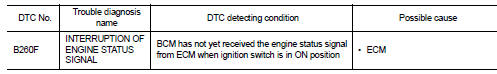

 B260D steering lock unit
B260D steering lock unit B2612 Steering status
B2612 Steering status