Nissan Altima (L32) 2007-2012 Service Manual: BCM (Body control module)
Diagnosis Procedure
1. CHECK FUSE AND FUSIBLE LINK
Check if the following BCM fuse or fusible link are blown.
Is the fuse or fusible link blown?
YES >> Replace the blown fuse or fusible link after repairing the affected
circuit.
NO >> GO TO 2
2. CHECK POWER SUPPLY CIRCUIT
1. Turn ignition switch OFF.
2. Disconnect BCM.
3. Check voltage between BCM harness connector and ground.
Is the measurement normal?
YES >> GO TO 3
NO >> Repair or replace harness.
3. CHECK GROUND CIRCUIT
Check continuity between BCM harness connector and ground.
Does continuity exist?
YES >> Inspection End.
NO >> Repair or replace harness.
Special Repair Requirement
1. REQUIRED WORK WHEN REPLACING BCM
Initialize control unit. Refer to BCS-6, "CONFIGURATION (BCM) : Special
Repair Requirement".
>> Work End.
Diagnosis Procedure
1.CHECK FUSES
Check for blown combination meter fuses.
Is the inspection result normal?
YES >> GO TO 2
NO >> If fuse is blown, be sure to eliminate cause ...
Diagnosis Procedure
1. CHECK FUSES AND FUSIBLE LINK
Check that the following IPDM E/R fuses or fusible link are not blown.
Is the fuse blown?
YES >> Replace the blown fuse or fusible link ...
Other materials: I-LI system limitations
WARNING
Listed below are the system limitations
for the I-LI system. Failure to follow the
warnings and instructions for proper
use of the I-LI system could result in
serious injury or death.
The I-LI system may activate if you
change lanes without first activating
your turn signal or, for examp ...
MOD system operation
The MOD system will turn on automatically
under the following conditions:
When the shift lever is in the R (Reverse)
position.
When the CAMERA button is pressed to
activate the camera view on the display.
When vehicle speed decreases below approximately
6 mph (10 km/h) and the
camera screen ...
Interior lights
The interior light can be turned on regardless
of door position. The light will
go off after a period of time unless the
ignition switch is placed in the ON position
when any door is opened.
The interior lights can be set to operate
when the doors are opened. To turn off
the interior light ...
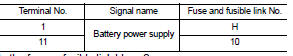
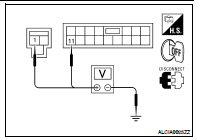
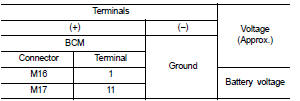
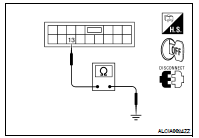
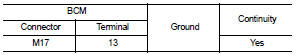

 Combination meter
Combination meter IPDM E/R (Intelligent power distribution
module engine room)
IPDM E/R (Intelligent power distribution
module engine room)