Nissan Altima (L32) 2007-2012 Service Manual: Blower unit
Removal and Installation
COMPONENTS
1. Heater and cooling unit
2. Blower unit
REMOVAL
1. Remove the heater and cooling unit assembly. Refer to VTL-12, "Removal and
Installation".
2. Disconnect the blower motor connector.
3. Remove the screws from the blower unit, then remove the blower unit.
INSTALLATION
Installation is in the reverse order of removal.
Removal and Installation
COMPONENTS
1. Steering member
2. Heater and cooling unit
3. Blower unit
REMOVAL
1. Discharge the refrigerant from the A/C system. Refer to HA-24, "HFC-134a
(R- ...
Removal and Installation
REMOVAL
1. Remove the glove box. Refer to IP-12, "Removal and Installation".
2. Disconnect the blower motor connector (1).
3. Remove the three blower motor ...
Other materials: Automatic operation
Cooling and/or dehumidified
heating (AUTO)
This mode may be used all year round as
the system automatically works to keep a
constant temperature. Air flow distribution,
air intake control, and fan speed are also
controlled automatically.
1. Press the AUTO button on.
2. Turn the temperature control ...
FM/AM radio
Display screen
PUSH SOUND button / TUNE-SCROLL
knob
BACK button
MENU button
AUDIO button
(SEEK/TRACK) buttons
VOL (volume) knob / PUSH
(power)
button
For additional information, see "Audio operation
precautions" regarding all
operation precautions in this section.
Audio main op ...
System malfunction
If the RAB system malfunctions, it will be
turned off automatically, the RAB system
warning light will illuminate, and the "Malfunction:
See Owner’s Manual" warning
message will appear in the vehicle information
display and a chime will sound.
Action to take
If the warning light illuminates, park ...
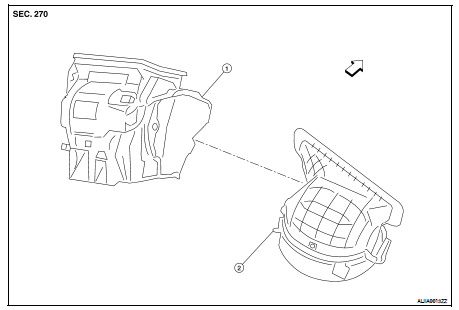
 Front
Front
 Heater & cooling unit assembly
Heater & cooling unit assembly Blower motor
Blower motor