Nissan Altima (L32) 2007-2012 Service Manual: Front stabilizer
Removal and Installation
REMOVAL
1. Remove steering gear. Refer to ST-17, "Removal and Installation".
2. Remove mounting nuts on upper portion of stabilizer connecting
rod.
3. Remove stabilizer clamp bolts.
4. Remove stabilizer from the vehicle.
INSPECTION AFTER REMOVAL
Check stabilizer, connecting rod, bushing and clamp for deformation, cracks
and damage, and replace if necessary.
INSTALLATION
Installation is in the reverse order of removal.
• Refer to FSU-12, "Exploded View" for tightening torque.
• When installing stabilizer, make sure that the clamps are facing in
the direction shown.
• Make sure the cut surface of the bushing faces the rear.
• Stabilizer uses pillow ball type connecting rod. Position ball joint
with case on pillow ball head parallel to stabilizer.
Removal and Installation
REMOVAL
1. Remove wheel and tire. Refer to WT-66, "Adjustment".
2. Remove steering knuckle from transverse link. Refer to FSU-12, "Exploded
View".
...
FRONT SUSPENSION ASSEMBLY
Exploded View
1. Strut tower bar
2. Stabilizer bar
3. Stabilizer clamp
4. Stabilizer bushing
5. Connecting rod
6. VQ35DE front mount bracket
7. VQ35DE rear mount ...
Other materials: Wiper and washer switch
Switch operation
WARNING
In freezing temperatures the washer
solution may freeze on the windshield
and obscure your vision which may
lead to an accident. Warm the windshield
with the defroster before you
wash the windshield.
CAUTION
Do not operate the washer continuously
for more than 30 seconds ...
Blind Spot Warning (BSW)
WARNING
Failure to follow the warnings and instructions
for proper use of the BSW
system could result in serious injury or
death.
The BSW system is not a replacement
for proper driving procedures and is
not designed to prevent contact with
vehicles or objects. When changing
lanes, always use t ...
Resetting the drive computer
The drive computer is divided across three
screens:
Speed
Trip Distance & Time
Fuel Economy
1. Press the or
buttons until the
desired drive computer screen is
displayed.
2. Press the OK button to bring up the drive
computer Reset menu.
3. Use the or
to select the desired
option. Then press ...
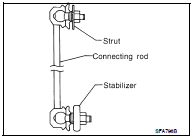
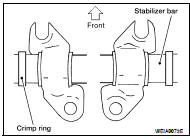
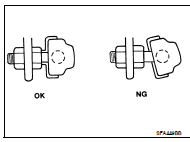

 Transverse link
Transverse link Removal and installation
Removal and installation