Nissan Altima (L32) 2007-2012 Service Manual: Mechanical system
Cross-Sectional View
1. Converter housing
2. Driven sprocket
3. Chain
4. Reverse brake
5. Oil pump
6. Forward clutch
7. Planetary carrier
8. Primary pulley
9. Sun gear
10. Steel belt
11. Side cover
12. Internal gear
13. Parking gear
14. Secondary pulley
15. Final gear
16. Differential case
17. Idler gear
18. Reduction gear
19. Taper roller bearing
20. Output gear
21. Drive sprocket
22. Input shaft
23. Torque converter
System Diagram
System Description
Transmits the power from the engine to the drive wheel.
Component Parts Location - Coupe
1. Control device assembly
2. Accelerator pedal position sensor
3. CVT unit harness connector
4. Primary speed sensor
5. Secondary speed sensor
6. PNP switch
7. TCM
8. Battery
9. Shift position indicator
Manual mode indicator
Component Parts Location - Sedan
1. Control device assembly
2. Accelerator pedal position sensor
3. CVT unit harness connector
4. Primary speed sensor
5. Secondary speed sensor
6. PNP switch
7. TCM
8. Battery
9. Shift position indicator
Manual mode indicator
Component Description
System Diagram
Component Parts Location - Coupe
1. Control device assembly
2. Accelerator pedal position sensor
3. CVT unit harness connector
4. Primary speed sensor
5. Secondary speed senso ...
System Diagram
System Description
The hydraulic control mechanism consists of the oil pump directly driven by
the engine, the hydraulic control
valve that controls line pressure and transmiss ...
Other materials: RearView Monitor system limitations
WARNING
Listed below are the system limitations
for RearView Monitor. Failure to operate
the vehicle in accordance with
these system limitations could result in
serious injury or death.
The system cannot completely eliminate
blind spots and may not show
every object.
Underneath the bumper and t ...
System temporarily unavailable
For vehicles with the 7 inch (18 cm) display
Condition A:
In the following conditions, the AEB with
Pedestrian Detection system warning light
blinks and the system will be turned off
automatically:
The camera area of the windshield is
misted or frozen.
Strong light is shining from the front.
T ...
Cleaning interior
Occasionally remove loose dust from the
interior trim, plastic parts and seats using a
vacuum cleaner or soft bristled brush. Wipe
the vinyl and leather (if so equipped) surfaces
with a clean, soft cloth dampened in
mild soap solution, then wipe clean with a
dry, soft cloth.
Regular care and cleani ...
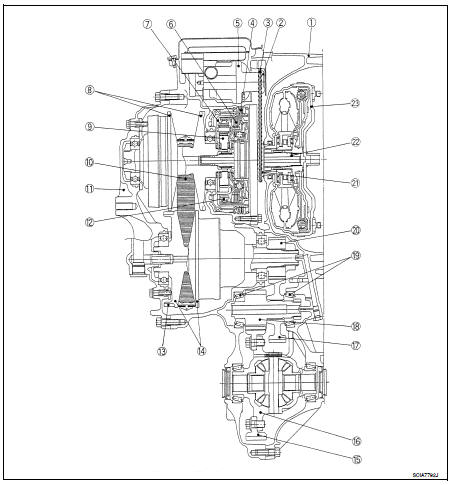
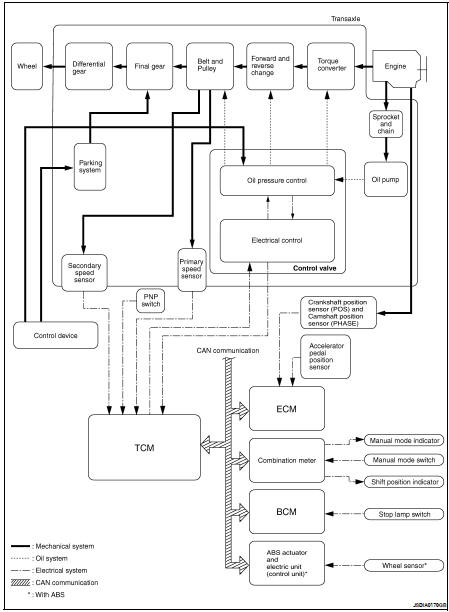
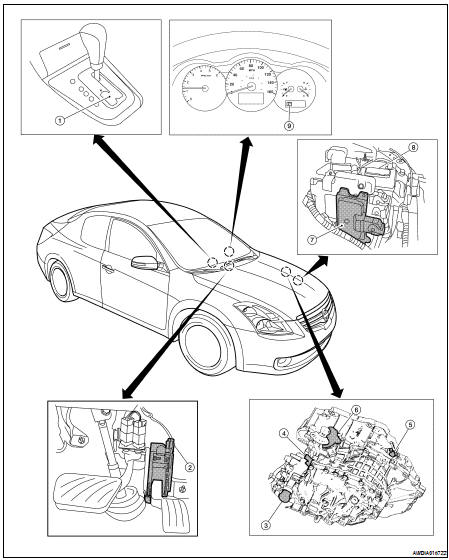
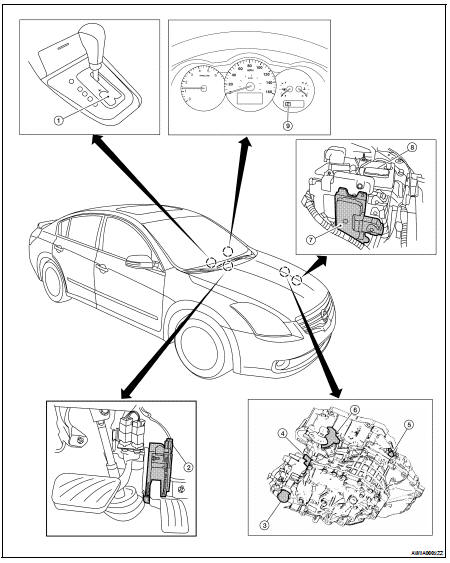
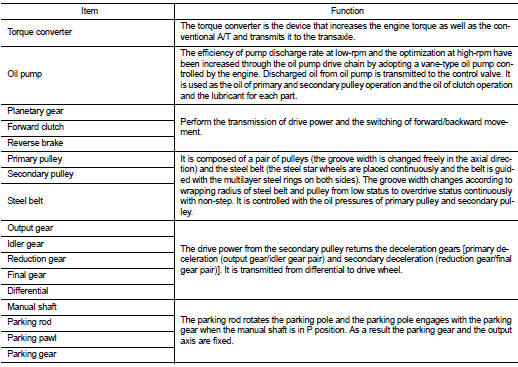

 CVT system
CVT system Hydraulic control system
Hydraulic control system