Nissan Altima (L32) 2007-2012 Service Manual: Rear seat
Exploded View
SPLIT REAR SEAT
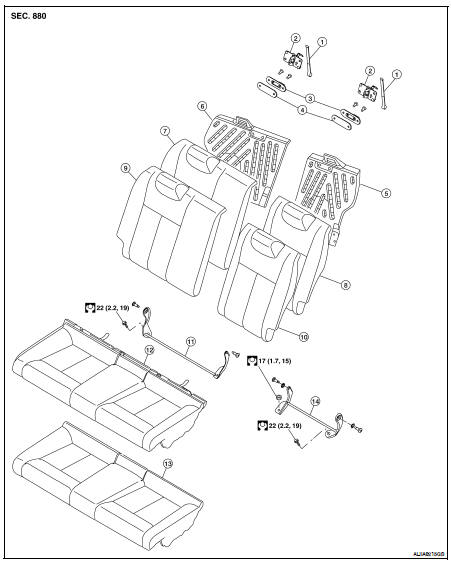
1. Release strap
2. Rear seat lock assembly
3. Rear striker assembly
4. Rear seatback reinforcement
5. LH seatback frame
6. RH seatback frame
7. RH seatback pad
8. LH seatback pad
9. RH seatback trim
10. LH seatback trim
11. RH seatback hinge assembly
12. Seat cushion trim
13. Seat cushion pad
14. LH seatback hinge assembly
Removal and Installation
REMOVAL
1. Remove the rear seat cushion trim and pad.
• Pull the seat cushion upward to release the wire from the plastic hook, then
pull the seat cushion forward
to remove.
2. Remove the seat belt webbing from the guides.
3. Remove the seatback hinge anchor bolts and nut.
4. Remove the seatback assemblies.
INSTALLATION
Installation is in the reverse order of removal.
Exploded View
DRIVER'S SEAT
1. Headrest
2. Headrest holder (free)
3. Headrest holder (locked)
4. Seatback board
5. Seatback/frame assembly
6. Inner finisher
7. Seat belt buckle
8. Seat cus ...
FRONT SEAT
DRIVER SIDE
Exploded View
1. Headrest
2. Headrest holder (locked)
3. Headrest holder (free)
4. Seatback board
5. Seatback/frame assembly
6. Inner finisher
7. Seat belt buc ...
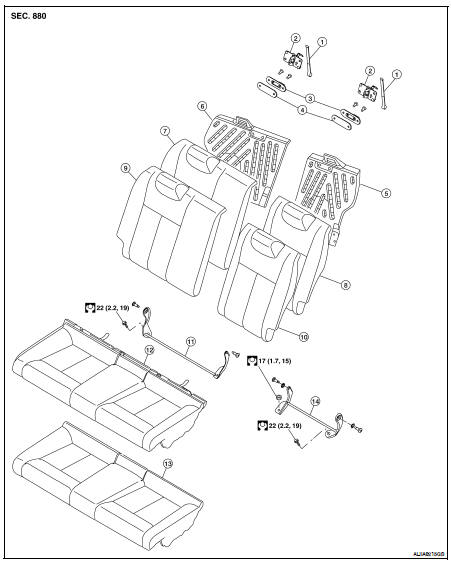

 Front seat
Front seat Disassembly and assembly
Disassembly and assembly