Nissan Altima (L32) 2007-2012 Service Manual: B260b steering lock unit
Description
The steering lock unit performs the check by itself according to the steering
status.
DTC Logic
DTC DETECTION LOGIC
DTC CONFIRMATION PROCEDURE
1.PERFORM DTC CONFIRMATION PROCEDURE
1. Press the push-button ignition switch, when steering is locked.
2. Check “Self diagnostic result” with CONSULT-III.
Is DTC detected?
YES >> Refer to SEC-97, "Diagnosis Procedure".
NO >> Inspection End.
Diagnosis Procedure
1.INSPECTION START
1. Turn ignition switch ON.
2. Check “Self diagnostic result” with CONSULT-III.
3. Touch “ERASE”.
4. Perform DTC Confirmation Procedure.
See SEC-97, "DTC Logic".
Is the DTC B260B displayed again?
YES >> Replace electronic steering column lock.
NO >> Inspection End.
Description
There are 2 switches in the electronic steering column lock (steering
lock/unlock switch 1 and 2). BCM compares
those two switches conditions to judge the present steering status.
DT ...
Description
The electronic steering column lock performs the check by itself according to
the steering status.
DTC Logic
DTC DETECTION LOGIC
DTC CONFIRMATION PROCEDURE
1.PERFORM DTC CONFIRM ...
Other materials: Engine cooling system
The engine cooling system is filled at the
factory with a pre-diluted mixture of 50%
Genuine NISSAN Long Life Antifreeze/
Coolant (blue) and 50% water to provide
year-round antifreeze and coolant protection.
The antifreeze solution contains rust
and corrosion inhibitors. Additional engine
cooling s ...
Traffic Sign Recognition (TSR) (if so equipped)
The TSR system provides the driver with
information about the most recently detected
speed limit. The system captures
the road sign information with the multi-sensing
front camera unit A located on
the windshield in front of the inside rearview
mirror and displays the detected
signs in the vehicle ...
Vehicle identification
Vehicle Identification Number (VIN)
plate
The Vehicle Identification Number (VIN)
plate is attached as shown. This number is
the identification for your vehicle and is
used in the vehicle registration.
Vehicle identification number
(chassis number)
The vehicle identification number is located
as s ...
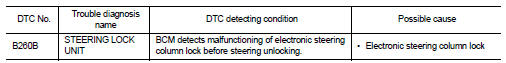

 B2609 steering status
B2609 steering status B260c steering lock unit
B260c steering lock unit