Nissan Altima (L32) 2007-2012 Service Manual: BCM branch line circuit
Diagnosis Procedure
INSPECTION PROCEDURE
1.CHECK CONNECTOR
1. Turn the ignition switch OFF.
2. Disconnect the battery cable from the negative terminal.
3. Check the terminals and connectors of the BCM for damage, bend and loose
connection (unit side and
connector side).
Is the inspection result normal?
YES >> GO TO 2.
NO >> Repair the terminal and connector.
2.CHECK HARNESS FOR OPEN CIRCUIT
1. Disconnect the connector of BCM.
2. Check the resistance between the BCM harness connector terminals.
Is the measurement value within the specification?
YES >> GO TO 3.
NO >> Repair the BCM branch line.
3.CHECK POWER SUPPLY AND GROUND CIRCUIT
Check the power supply and the ground circuit of the BCM. Refer to BCS-42,
"Diagnosis Procedure".
Is the inspection result normal?
YES (Present error)>>Replace the BCM. Refer to BCS-96, "Removal and
Installation".
YES (Past error)>>Error was detected in the BCM branch line.
NO >> Repair the power supply and the ground circuit.
Diagnosis Procedure
1.CHECK AIR BAG DIAGNOSIS SENSOR UNIT
Check the air bag diagnosis sensor unit. Refer to SRC-3, "Work Flow".
Is the inspection result normal?
YES >> Replace t ...
Diagnosis Procedure
INSPECTION PROCEDURE
1.CHECK CONNECTOR
1. Turn the ignition switch OFF.
2. Disconnect the battery cable from the negative terminal.
3. Check the terminals and connectors ...
Other materials: Making a call
1. Press thebutton on the Launch
Bar.
The "Phone" screen will appear on the
display.
2. Select one of the options to make a call.
Phonebook
To access the phonebook:
1. Press thebutton on the
steering
wheel or touch the "" key on the
launch bar.
2. Touch the "Phonebook" key.
3. Choose the desir ...
I-LI system limitations
WARNING
Listed below are the system limitations
for the I-LI system. Failure to follow the
warnings and instructions for proper
use of the I-LI system could result in
serious injury or death.
The I-LI system may activate if you
change lanes without first activating
your turn signal or, for examp ...
Vehicle information display warnings
and indicators
The following messages may appear in
your vehicle information display.
Engine start operation for
Intelligent Key system (if
I-Key battery level is low)
This indicator appears when the battery of
the Intelligent Key is low and when the Intelligent
Key system and the vehicle are not
communicating no ...
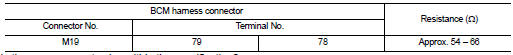

 A-Bag branch line circuit
A-Bag branch line circuit DLC branch line circuit
DLC branch line circuit