Nissan Altima (L32) 2007-2012 Service Manual: Brake fluid
Draining
DRAINING
CAUTION:
• Be careful not to splash brake fluid on painted areas; it may cause paint damage. If brake fluid is splashed on painted areas, wash it away with water immediately.
• Before working, disconnect connectors of ABS actuator and electric unit (control unit) or battery cable from the negative terminal.
1. Connect a vinyl tube to bleed valve.
2. Depress brake pedal, loosen bleed valve, and gradually remove brake fluid.
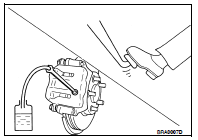
Refilling
CAUTION: • Refill with new brake fluid “DOT 3”.
• Never reuse drained brake fluid.
• Before working, disconnect connectors of ABS actuator and electric unit (control unit) or battery cable from the negative terminal.
1. Make sure there is no foreign material in the reservoir tank, and refill with new brake fluid.
2. Loosen bleed valve, depress brake pedal slowly to full stroke and then release it. Repeat the procedure every 2 or 3 seconds until the new brake fluid comes out, then close the bleed valve while depressing the pedal. Repeat the same work for each wheel.
3. Bleed air. Refer to BR-16, "Bleeding Brake System".
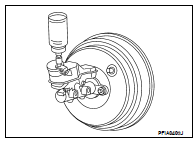

 Brake lines and cables
Brake lines and cables Disc brake
Disc brake