Nissan Altima (L32) 2007-2012 Service Manual: Key slot
Removal and Installation
REMOVAL
1. Remove the instrument lower panel LH. Refer to IP-12, "Removal and
Installation".
2. Disconnect key slot connector.
3. Remove the key slot screw (A), and then remove key slot (1)
from instrument lower panel LH (2).
INSTALLATION
Installation is in the reverse order of removal.
Removal and Installation
REMOVAL
1. Remove the cluster lid A assembly. Refer to IP-12, "Removal and
Installation".
2. Release the pawls (A) and remove the push-button ignition
switch ...
Other materials: Fuel-filler door
Opener operation
The fuel-filler door release is located below
the instrument panel. To open the fuel-filler
door, pull the release. To lock, close the fuel-filler
door securely.
Fuel-filler cap
WARNING
Gasoline is extremely flammable and
highly explosive under certain conditions.
You could be ...
Steering Assist
WARNING
Failure to follow the warnings and instructions
for proper use of the Steering
Assist could result in serious injury
or death.
The Steering Assist is not a replacement
for proper driving procedures
and is not designed to correct careless,
inattentive or absent-minded
driving. The Steer ...
NissanConnect Owner’s Manual
Refer to the digital NissanConnect Owner’s
manual using the QR code on this
page, or your printed NissanConnect
Owner’s manual (if so equipped). This
manual includes the following information:
NissanConnect Services (if so equipped)
Navigation system (if so equipped)
Audio system
Apple Car ...
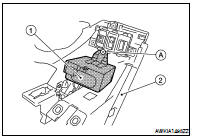

 On-vehicle repair
On-vehicle repair Push button ignition switch
Push button ignition switch