Nissan Altima (L32) 2007-2012 Service Manual: ODO/TRIP meter
System Diagram
System Description
The vehicle speed signal and the memory signals from the meter memory circuit
are processed by the combination
meter and the mileage is displayed.
HOW TO CHANGE THE DISPLAY FOR ODO/TRIP METER
Refer to Owner's Manual for odo/trip meter operating instructions.
Component Parts Location
1. Combination meter M24
2. IPDM E/R E17, E18, E201, F10
3. ECM E10
4. TCM F16
5. BCM M17, M18, M19, M21 (view with
instrument panel removed)
6. ABS actuator and electric unit (control
unit) E26
7. Fuel level sensor unit and fuel pump
(fuel level sensor) B42 (view with rear
seat and inspection hole cover removed)
8. Ambient sensor E211 (view of front
bumper fascia)
9. Oil pressure switch F41 (QR25DE)
(view with engine removed)
10. Oil pressure switch F41 (VQ35DE)
(view with engine removed)
11. Parking brake switch M73
(Sedan with M/T and Coupe)
(view with center console removed)
11. Parking brake switch M73
(Sedan with M/T and Coupe)
(view with center console removed)
Component Description
System Diagram
System Description
The fuel gauge indicates the approximate fuel level in the fuel tank.
The fuel gauge is regulated by the unified meter control unit and a variable
resistor s ...
System Diagram
System Description
The TCM receives CVT indicator signals from the park/neutral position (PNP)
switch. The TCM then sends
CVT position indicator signals to the combination meter ...
Other materials: RAB system operation
For vehicles with the 7 inch (18 cm) display
RAB system warning light and RAB system
warning indicator
Steering-wheel-mounted controls (left
side)
Center display
When the shift lever is in the R (Reverse)
position and the vehicle speed is less than
approximately 9 mph (15 km/h), the RAB
syst ...
Reporting safety defects
For USA
If you believe that your vehicle has a
defect which could cause a crash or
could cause injury or death, you
should immediately inform the National
Highway Traffic Safety Administration
(NHTSA) in addition to notifying
NISSAN.
If NHTSA receives similar complaints,
it may open an investigatio ...
How to use the remote keyless entry
function
(remote
engine start) button
(lock)
button
(unlock)
button
(trunk)
button
(panic)
button
The remote keyless entry function can operate
all door locks using the remote keyless
function of the Intelligent Key. The remote
keyless function can operate at a
distance of 33 ft (10 m) ...
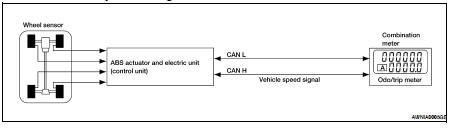
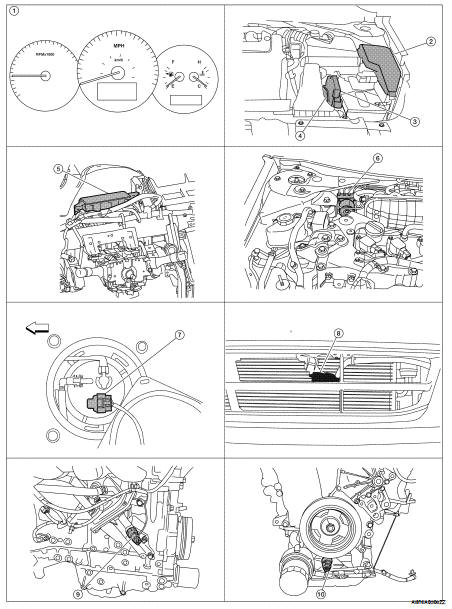
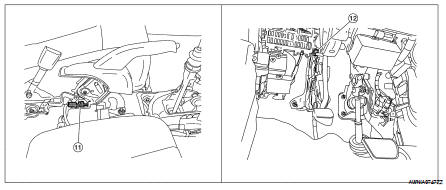
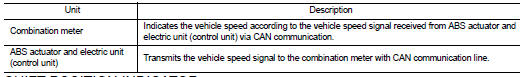

 Fuel gauge
Fuel gauge Shift position indicator
Shift position indicator