Nissan Altima (L32) 2007-2012 Service Manual: Rear window defogger switch
Description
• The rear window defogger is operated by turning the rear window defogger
switch ON.
• Turns the indicator lamp in the rear window defogger switch ON when operating
the rear window defogger.
Component Function Check
1. CHECK REAR WINDOW DEFOGGER SWITCH FUNCTION
Check that the indicator lamp of rear window defogger illuminates with rear
window defogger switch ON.
Is the inspection result normal?
YES >> Rear window defogger switch function is OK.
NO >> Refer to DEF-10, "Diagnosis Procedure".
Diagnosis Procedure
1. CHECK FRONT AIR CONTROL (REAR WINDOW DEFOGGER SWITCH)
Does front air control operate normally?
Is the inspection result normal?
YES >> Inspection End.
NO >> GO TO 2
2. CHECK REAR WINDOW DEFOGGER SWITCH INDICATOR CIRCUIT
1. Turn ignition switch ON.
2. Check voltage between front air control connector and ground.
Is the inspection result normal?
YES >> Replace front air control. Refer to VTL-8, "Removal and Installation".
NO >> Repair or replace harness.
Description
Power is supplied to the rear window defogger with BCM control.
Component Function Check
1. CHECK REAR WINDOW DEFOGGER RELAY POWER SUPPLY CIRCUIT
Check that an operation noise of rear ...
Other materials: USB (Universal Serial Bus) Connection
Port
Type-A.
Connecting a device to the USB
Connection Port
WARNING
Do not connect, disconnect, or operate
the USB device while driving. Doing so
can be a distraction. If distracted you
could lose control of your vehicle and
cause an accident or serious injury.
CAUTION
To avoid damage and loss of f ...
Turning the RAB system on/off
For vehicles with the 7 inch (18 cm) display
Perform the following steps to turn the RAB
system ON or OFF.
For vehicles with the 7 inch (18 cm) display.
1. Press thebutton until
"Settings" displays
in the vehicle information display.
Use thebutton to select "Driver
Assistance."
Then press the OK ...
Tire Pressure Monitoring System
(TPMS)
Each tire, including the spare (if provided),
should be checked monthly when cold and
inflated to the inflation pressure recommended
by the vehicle manufacturer on
the vehicle placard or tire inflation pressure
label. (If your vehicle has tires of a different
size than the size indicated on the vehi ...
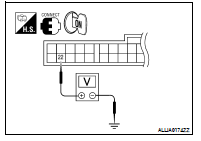
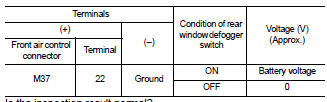

 Component diagnosis
Component diagnosis Rear window defogger relay
Rear window defogger relay