Nissan Altima (L32) 2007-2012 Service Manual: Antenna AMP
Removal and Installation - Coupe
REMOVAL
1. Remove the rear pillar finisher RH. Refer to INT-15, "Removal and
Installation".
2. Detach the antenna amp harness clip (B), disconnect the
antenna amp connectors (A), remove the antenna amp screw
(C) and remove the antenna amp (1).
INSTALLATION
Installation is in the reverse order of removal.
Removal and Installation - Sedan
REMOVAL
1. Remove the rear pillar finisher RH. Refer to INT-20, "Removal and
Installation".
2. Partially remove the side curtain air bag module RH to gain access to the
antenna amp. Refer to SR-12,
"Removal and Installation".
3. Detach the antenna amp harness clip (A), disconnect the
antenna amp connectors (B), remove the antenna amp screw
(C) and remove the antenna amp (1).
INSTALLATION
Installation is in the reverse order of removal.
Removal and Installation
REMOVAL
1. Remove the driver airbag module. Refer to SR-5, "Removal and
Installation".
2. Remove the steering wheel switch assembly screws (A), then
remove ...
Location of Antenna
1. In-line connectors M87, M501
2. Audio unit harness
3. Audio unit
4. Satellite antenna
5. Audio antenna feeder
6. Satellite radio antenna feeder
7. Window Antenna
8. An ...
Other materials: Installing the spare tire
WARNING
For AWD vehicles - the TEMPORARY USE
ONLY spare tire must be installed to the
rear wheels only. If a front tire is punctured,
install the original rear tire onto
the front wheel, then install the TEMPORARY
USE ONLY spare tire on the rear.
Failure to do so could cause overheating
to the AWD ...
Active noise cancellation/Active sound
enhancement (if so equipped)
Active noise cancellation
Front Microphone
This system uses microphones 1 located
inside the vehicle to detect engine booming
noise. The system then automatically generates
a noise cancelling sound through the
speakers and woofer (if so equipped) to reduce
engine booming noise.
NOTE:
To operate the ...
NissanConnect Owner’s Manual
Refer to the digital NissanConnect Owner’s
manual using the QR code on this
page, or your printed NissanConnect
Owner’s manual (if so equipped). This
manual includes the following information:
NissanConnect Services (if so equipped)
Navigation system (if so equipped)
Audio system
Apple Car ...
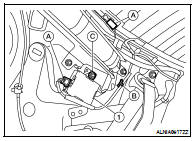
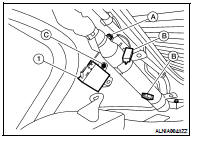

 Steering switch
Steering switch Audio antenna (coupe)
Audio antenna (coupe)