Nissan Altima (L32) 2007-2012 Service Manual: B2619 BCM
Description
BCM requests IPDM E/R to supply power to steering lock unit. After receiving
the power, the steering lock unit
transmits an ON signal to BCM.
DTC Logic
DTC DETECTION LOGIC
DTC CONFIRMATION PROCEDURE
1.PERFORM DTC CONFIRMATION PROCEDURE
1. Press the push-button ignition switch under the following conditions and
wait for at least 1 second.
- CVT selector lever is in the P position
- Do not depress brake pedal
2. Check “Self diagnostic result” with CONSULT-III.
Is DTC detected?
YES >> Refer to SEC-498, "Diagnosis Procedure".
NO >> Inspection End.
Diagnosis Procedure
1.INSPECTION START
1. Turn ignition switch ON.
2. Check “Self diagnostic result” with CONSULT-III.
3. Touch “ERASE”.
4. Perform DTC Confirmation Procedure.
See SEC-498, "DTC Logic".
Is the DTC B2619 displayed again?
YES >> Replace BCM. Refer to BCS-96, "Removal and Installation".
NO >> Inspection End.
Description
Located in IPDM E/R, it runs the starter motor. The starter relay is turned
ON by the BCM when the ignition
switch is in START position. IPDM E/R transmits the starter relay ON signal ...
Description
IPDM E/R transmits the push-button ignition switch status via CAN
communication to BCM. BCM receives
push-button ignition switch status by hardwire input. BCM compares the 2 signals
...
Other materials: System malfunction
If the RAB system malfunctions, it will be
turned off automatically, the RAB system
warning light will illuminate, and the "Malfunction:
See Owner’s Manual" warning
message will appear in the vehicle information
display and a chime will sound.
Action to take
If the warning light illuminates, park ...
Intelligent Driver Alertness system
operation
For vehicles with the 7 inch (18 cm)
display
For vehicles with the 5 inch (13 cm)
display
If the system detects driver fatigue or that
driver attention is decreasing, the message
"Take a break?" appears in the vehicle
information display and a chime sounds
when the vehicle is driven at speeds abov ...
RearView Monitor system operation
With the ignition switch in the ON position,
move the shift lever to the R (Reverse) position
to operate the RearView Monitor.
How to read the displayed lines
Guiding lines which indicate the vehicle
width and distances to objects with reference
to the vehicle body line A are displayed
on the monit ...
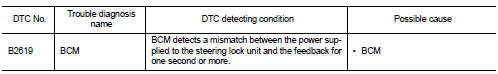

 B2617 starter relay circuit
B2617 starter relay circuit B261A push-button ignition switch
B261A push-button ignition switch