Nissan Altima (L32) 2007-2012 Service Manual: Clutch pedal
Exploded View
1. Clutch pedal assembly
2. Clutch interlock switch
3. ASCD clutch switch
4. Lock nut
Removal and Installation
REMOVAL
1. Disconnect master cylinder rod end from clutch pedal lever.
2. Disconnect the ASCD clutch switch and clutch interlock switch
harness connectors.
3. Remove clutch pedal assembly nuts and then remove clutch
pedal assembly.
INSTALLATION
Installation is in the reverse order of removal.
• After installing the clutch switches, adjust the switch positions. Refer to
CL-6, "Inspection and Adjustment".
Inspection
• After removal, check clutch pedal for bend, damage or a cracked weld. If
bend, damage or a cracked weld is
found, replace clutch pedal assembly.
Removal and Installation
REMOVAL
1. Remove the air cleaner and air duct. Refer to EM-19, "Removal and
Installation" for QR25DE and EM-
123, "Removal and Installation" for VQ35 ...
Other materials: Power outlet
Instrument Panel
The power outlet is for powering electrical
accessories such as cellular telephones.
It is rated at 12 volt, 120W (10A) maximum.
The power outlet is powered only when the
ignition switch is in the AUTO ACC or ON
position.
CAUTION
The outlet and plug may be hot during
or immedi ...
Sonar limitations
WARNING
Listed below are the system limitations
for the sonar system. Failure to operate
the vehicle in accordance with these
system limitations could result in serious
injury or death.
The system is deactivated at speeds
above 6 mph (10 km/h). It is reactivated
at lower speeds.
Inclement weath ...
Event Data Recorders (EDR)
This vehicle is equipped with an Event Data
Recorder (EDR). The main purpose of an
EDR is to record, in certain crash or near
crash-like situations, such as an air bag
deployment or hitting a road obstacle, data
that will assist in understanding how a vehicle's
systems performed. The EDR is designed ...
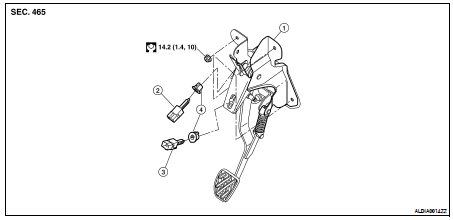
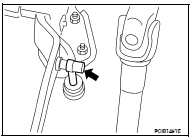

 On-vehicle repair
On-vehicle repair Clutch master cylinder
Clutch master cylinder