Nissan Altima (L32) 2007-2012 Service Manual: Diagnosis system (BCM)
COMMON ITEM
Diagnosis Description
CONSULT-III performs the following functions via CAN communication with
BCM.
SYSTEM APPLICATION
BCM can perform the following functions for each system.
NOTE:
It can perform the diagnosis modes except the following for all sub system
selection items.
CONSULT-III Function
ECU IDENTIFICATION
Displays the BCM part No.
SELF-DIAG RESULT
Refer to BCS-91, "DTC Index".
INTELLIGENT KEY
CONSULT-III Function
(BCM - INTELLIGENT KEY)
WORK SUPPORT
SELF-DIAG RESULT
Refer to BCS-91, "DTC Index".
DATA MONITOR
ACTIVE TEST
THEFT ALM
CONSULT-III Function (BCM -
THEFT ALM)
WORK SUPPORT
DATA MONITOR
ACTIVE TEST
IMMU
CONSULT-III Function (BCM - IMMU)
DATA MONITOR
ACTIVE TEST
System Diagram
System Description
INPUT/OUTPUT SIGNAL CHART
OPERATION FLOW
SETTING THE VEHICLE SECURITY SYSTEM
Initial Condition
• Ignition switch is in OFF position.
Disarmed Phase
†...
Other materials: Jacking up vehicle and removing
the damaged tire (2WD models)
WARNING
Never get under the vehicle while it is
supported only by the jack. If it is necessary
to work under the vehicle,
support it with safety stands.
Use only the jack provided with your
vehicle to lift the vehicle. Do not use
the jack provided with your vehicle
on other vehicles. The ja ...
Tachometer
5 inch (13 cm) Type A (if so equipped)
The tachometer indicates engine speed in
revolutions per minute (rpm).
Do not rev the engine into the red zone 1.
7 inch (18 cm) Type B (if so equipped)
CAUTION
When engine speed approaches the
red zone, shift to a higher gear or reduce
engine speed. Operati ...
Radio
Place the ignition switch in the ACC or ON
position and press the PUSHbutton
to turn the radio on. If you listen to the radio
with the engine not running, the ignition
switch should be placed in the ACC
position.
Radio reception is affected by station signal
strength, distance from radio transmitte ...
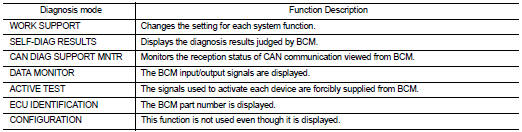
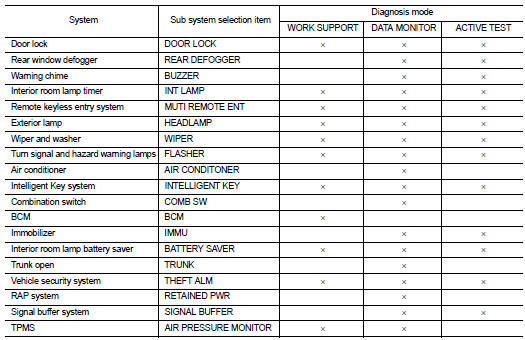
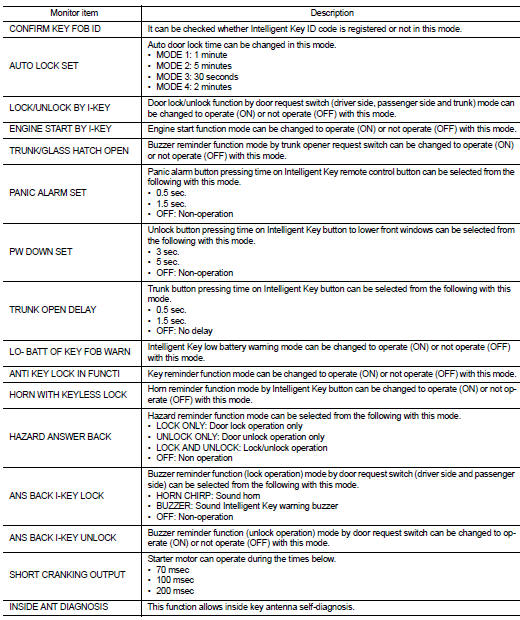
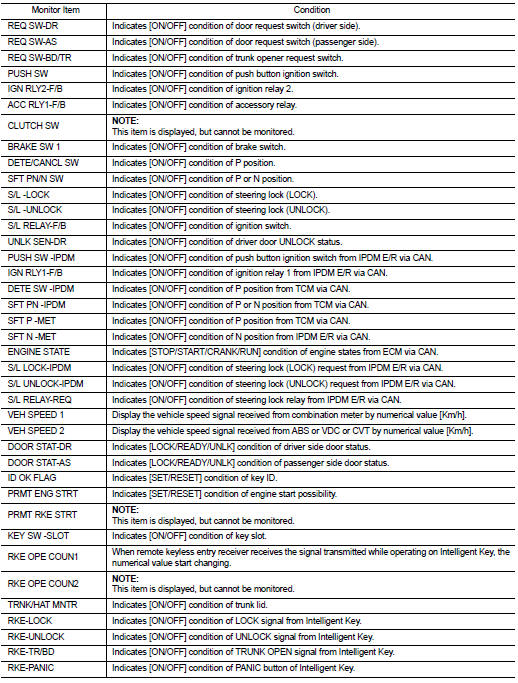
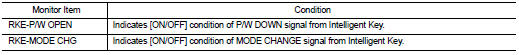
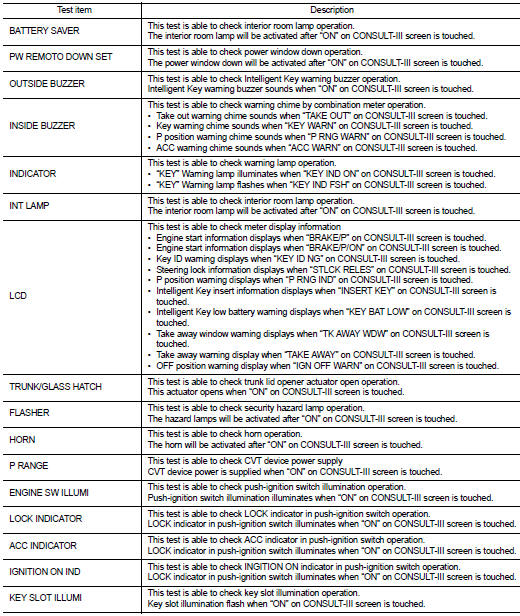
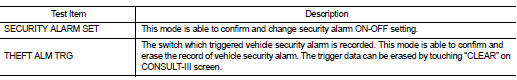
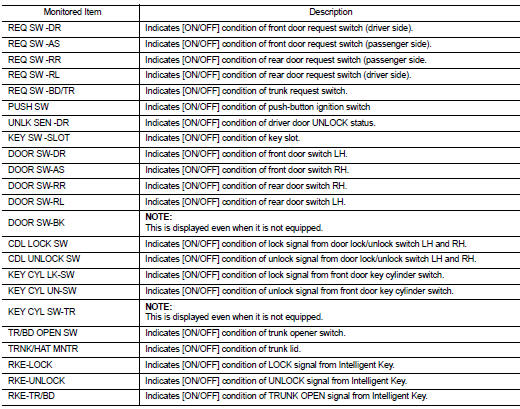
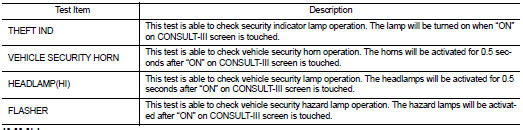
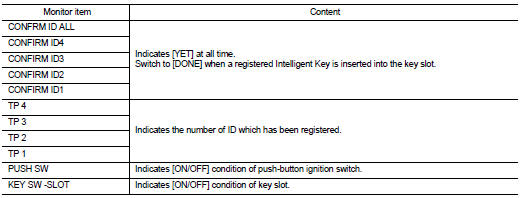
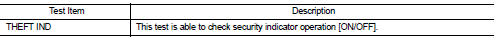

 Vehicle security system
Vehicle security system Component diagnosis
Component diagnosis