Nissan Altima (L32) 2007-2012 Service Manual: Door outside molding
Removal and Installation
1. Front door outside molding
2. Front door
Door Outside Molding
Removal
1. Open the front door window fully.
2. Remove the side view mirror. Refer to MIR-19, "Removal and Installation".
3. Lift and twist front door molding from rear end, disconnect clips from flange
and pull the front door molding
out backward.
Installation
Installation is in the reverse order of removal.
Removal and Installation
1. Center mudguard
A. C205 push pin
B. Splash guard screw
REMOVAL
1. Remove the C205 push-pins located on the under body.
2. Remove splash guard screws.
3. Remov ...
Removal and Installation
1. Body side outer panel
2. Windshield
3. Roof
REMOVAL
1. Lift and twist the roof side molding up from the rear edge.
2. Disconnect the roof side molding from th ...
Other materials: Vehicle security system
The vehicle security system provides visual
and audible alarm signals if someone
opens the doors or trunk when the system
is armed. It is not, however, a motion detection
type system that activates when a vehicle
is moved or when a vibration occurs.
The system helps deter vehicle theft but
cannot p ...
Regulatory information
FCC Regulatory information
CAUTION: To maintain compliance with
FCC’s RF exposure guidelines, use only
the supplied antenna. Unauthorized antenna,
modification, or attachments
could damage the transmitter and may
violate FCC regulations.
Operation is subject to the following two
condition ...
Radio
Place the ignition switch in the ACC or ON
position and press the PUSHbutton
to turn the radio on. If you listen to the radio
with the engine not running, the ignition
switch should be placed in the ACC
position.
Radio reception is affected by station signal
strength, distance from radio transmitte ...
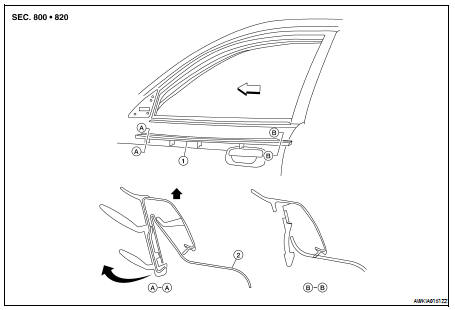


 Mudguard
Mudguard Roof side molding
Roof side molding