Nissan Altima (L32) 2007-2012 Service Manual: Fender protector
Removal and Installation
1. Fender protector
2. Fender protector side cover
A. J-clips
B. Clips
C. Center mudguard screw
a. Sheet metal nut
REMOVAL
1. Remove the engine under cover. Refer to EXT-13, "Removal and
Installation".
2. Remove the screw from center mudguard.
3. Remove the fender protector screws and clips.
4. Remove the fender protector.
INSTALLATION
Installation is in the reverse order of removal.
Removal and Installation
1. Cowl top seal
2. Cowl top side trim covers
3. Cowl top foam blocks
4. Cowl top
A. Clips
REMOVAL
1. Remove both the RH and LH wiper arms. Refer to WW-116, "FRO ...
Removal and Installation
1. Center mudguard
A. C205 push pin
B. Splash guard screw
REMOVAL
1. Remove the C205 push-pins located on the under body.
2. Remove splash guard screws.
3. Remov ...
Other materials: Operating ProPILOT Assist
Push the ProPILOT Assist switch A. This
turns on the ProPILOT Assist system.
A screen is displayed for a period of time
that indicates the status of the driving
aid functions.
AEB with Pedestrian Detection, LDW,
and BSW are enabled when the specified
driving aid is shaded.
I-LI is ...
Automatic Emergency Braking (AEB) with
Pedestrian Detection
WARNING
Failure to follow the warnings and instructions
for proper use of the AEB
with Pedestrian Detection system
could result in serious injury or death.
The AEB with Pedestrian Detection
system is a supplemental aid to the
driver. It is not a replacement for the
driver’s attention to traff ...
How to park with predicted course
lines
WARNING
If the tires are replaced with different
sized tires, the predicted course lines
may be displayed incorrectly.
On a snow-covered or slippery road,
there may be a difference between
the predicted course line and the actual
course line.
If the battery is disconnected or becomes
disch ...
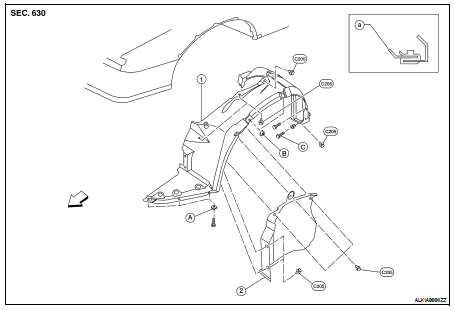


 Cowl top
Cowl top Mudguard
Mudguard