Nissan Altima (L33) 2013-2018 Owners Manual: How to read the displayed lines
Guiding lines which indicate the vehicle width and
distances to objects with reference to the vehicle
bumper line A are displayed on the monitor.
Distance guide lines:
Indicate distances from the vehicle body.
● Red line 1 : approx. 1.5 ft (0.5 m)
● Yellow line 2 : approx. 3 ft (1 m)
● Green line 3 : approx. 7 ft (2 m)
● Green line 4 : approx. 10 ft (3 m)
Vehicle width guide lines 5 :
Indicate the vehicle width when backing up.
When the shift lever is shifted into the R (Reverse)
position, the monitor display shows the
view to the rear of the vehicle.
The system is designed as an aid to the driver in
detecting large st ...
The distance guide line and the vehicle width
guide line should be used as a reference only
when the vehicle is on a level, paved surface. The
distance viewed on the monitor is for reference
only ...
Other materials: Rear Door Alert
The Rear Door Alert system functions under
certain conditions to indicate there
may be an object or passenger in the rear
seat(s). Check the seat(s) before exiting the
vehicle.
The Rear Door Alert system is initially disabled.
The driver can enable the system
using the vehicle information display. ...
RAB system limitations
WARNING
Listed below are the system limitations
for the RAB system. Failure to follow the
warnings and instructions for proper
use of the RAB system could result in
serious injury or death.
When the vehicle approaches an obstacle
while the accelerator or brake pedal is depressed, the function may ...
Brakes
If the brakes do not operate properly, have
the brakes checked. It is recommended
that you visit a NISSAN dealer for this
service.
Self-adjusting brakes
Your vehicle is equipped with self-adjusting
brakes.
The front and rear disc-type brakes self-adjust
every time the brake pedal is
applied.
WARNIN ...
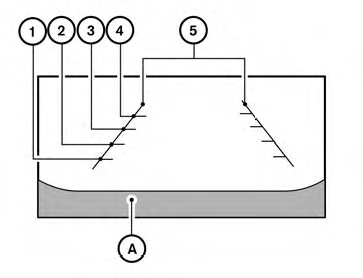

 RearView Monitor (if so equipped)
RearView Monitor (if so equipped) Difference between predicted and actual distances
Difference between predicted and actual distances