Nissan Altima (L32) 2007-2012 Service Manual: Satellite radio antenna
Removal and Installation
REMOVAL
1. Lower the headliner at the rear. Refer to INT-20, "Removal and
Installation" (coupe) and INT-42,
"Removal and Installation" (sedan).
2. Remove the satellite radio antenna nut (A), then disconnect the
satellite radio antenna connector (B) and remove the satellite
radio antenna (1).
INSTALLATION
Installation is in the reverse order of removal.
Components
1. Subwoofer speaker
2. Spacer
A. Screws
Removal and Installation
REMOVAL
1. Remove the rear parcel shelf finisher. Refer to INT-17, "Removal and
Installation" (coupe) ...
Removal and Installation
REMOVAL
1. Remove the combination meter. Refer to MWI-176, "Removal and
Installation".
2. Remove the navigation audio unit. Refer to AV-437, "Removal an ...
Other materials: LATCH (Lower Anchors and Tethers for
CHildren) system
LATCH system anchor locations
Your vehicle is equipped with special anchor
points that are used with LATCH system
compatible child restraints. This system
may also be referred to as the ISOFIX
or ISOFIX compatible system. With this system,
you do not have to use a vehicle seat
belt to secure the ch ...
System temporarily unavailable
For vehicles with the 7 inch (18 cm) display
For vehicles with the 5 inch (13 cm) display
When radar blockage is detected, the system
will be deactivated automatically.
The "Unavailable: Side Radar Obstruction"
warning message will appear in the vehicle
information display.
The system is not ava ...
NISSAN Intelligent Key battery
discharge
If the battery of the NISSAN Intelligent Key
is discharged or environmental conditions
interfere with the Intelligent Key operation,
start the engine according to the following
procedure:
1. Place the shift lever in the P (Park)
position.
2. Firmly apply the foot brake.
3. Touch the ignition switc ...
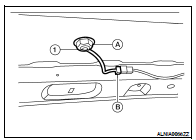

 Subwoofer
Subwoofer GPS antenna
GPS antenna