Nissan Altima (L32) 2007-2012 Service Manual: Shift fork and fork rod
Exploded View
Refer to TM-28, "Exploded View".
Disassembly
1. Remove return spring to striking rod assembly.
Assembly
1. Temporarily install return spring to striking rod assembly.
CAUTION:
Be careful with the orientation of return spring.
2. Attach one end of the return spring to striking interlock of striking
rod assembly while holding return spring.
CAUTION:
• When installing, check that return spring is securely
seated in the groove of striking interlock of striking rod
assembly.
Inspection
STRIKING ROD ASSEMBLY AND RETURN SPRING
• Check contact surfaces and sliding area for wear, damage, bending,
etc. If necessary, replace parts.
FORK ROD AND SHIFT FORK
• Check contact surfaces and sliding area for wear, damage, bending,
etc. If necessary, replace parts.
SHIFT FORK
• Check if the width of shift fork hook (sliding area with coupling
sleeve) is within allowable specification below.
Exploded View
Refer to TM-28, "Exploded View".
Disassembly
1. Remove final gear mounting bolts and then separate the final gear from
differential case.
2. Remove differential side ...
General Specifications
TRANSAXLE
FINAL GEAR
End Play
Baulk Ring Clearance
Dimension
Differential Side Bearing Preload
Differential Side Gear Clearance
...
Other materials: Cleaning interior
Occasionally remove loose dust from the
interior trim, plastic parts and seats using a
vacuum cleaner or soft bristled brush. Wipe
the vinyl and leather (if so equipped) surfaces
with a clean, soft cloth dampened in
mild soap solution, then wipe clean with a
dry, soft cloth.
Regular care and cleani ...
Starting the engine
1. Apply the parking brake.
2. Move the shift lever to P (Park) or N (Neutral).
P (Park) is recommended.
The starter is designed not to operate
if the shift lever is in any of the driving
positions.
3. Push the ignition switch to the ON position.
Depress the brake pedal and push
the ignition swi ...
NISSAN Intelligent Key System
WARNING
Radio waves could adversely affect
electric medical equipment. Those
who use a pacemaker should contact
the electric medical equipment
manufacturer for the possible influences
before use.
The Intelligent Key transmits radio
waves when the buttons are pressed.
The FAA advises the ra ...
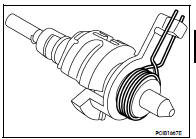
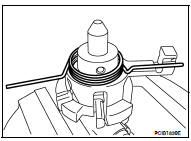
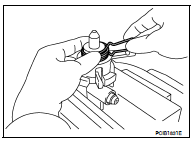
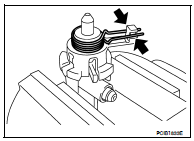
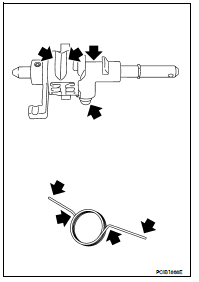
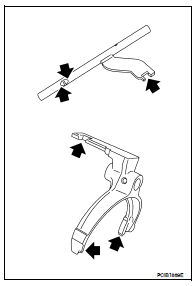
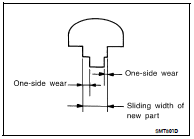
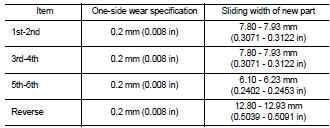

 Final drive
Final drive Service data and specifications
(SDS)
Service data and specifications
(SDS)