Nissan Altima (L33) 2013-2018 Owners Manual: Speedometer and odometer
Speedometer
The speedometer indicates vehicle speed.
Odometer/Twin trip odometer
The odometer 1 and the twin trip odometer 2
are displayed below the Vehicle Information Display
when the ignition switch is placed in the ON
position.
The odometer records the total distance the vehicle
has been driven.
The twin trip odometer records the distance of
individual trips.
Changing the display:
Pushing the TRIP RESET 3 switch on the left of
the instrument panel to change the display as
follows:
Trip Resetting the trip odometer:
Pushing the TRIP RESET switch 3 for more
than 1 second resets the currently displayed trip
odometer to zero.
Average fuel economy and distance to empty
information is also available. See “Vehicle Information
Display” in this section.
1. Tachometer
2. Warning/indicator lights
3. Vehicle Information Display
4. Speedometer
5. Fuel gauge
6. Odometer/Twin trip odometer
7. Engine coolant temperature gauge ...
The tachometer indicates engine speed in revolutions
per minute (rpm). Do not rev engine into
the red zone 1 .
CAUTION
When engine speed approaches the red
zone, shift to a higher gear or reduc ...
Other materials: Front power seat adjustment
(if so equipped)
Operating tips
The power seat motor has an auto-reset
overload protection circuit. If the motor
stops during operation, wait 30 seconds
then reactivate the switch.
Do not operate the power seat switch for
a long period of time when the engine is
off. This will discharge the battery.
For add ...
Seat belt extenders
If, because of body size or driving position, it
is not possible to properly fit the lap/
shoulder belt and fasten it, an extender
that is compatible with the installed seat
belts is available for purchase. The extender
adds approximately 8 in (200 mm)
of length and may be used for either the
driver ...
Towing a trailer
Do not tow a trailer with your vehicle.
Flat towing
Towing your vehicle with all four wheels on
the ground is sometimes called flat towing.
This method is sometimes used when
towing a vehicle behind a recreational vehicle,
such as a motor home.
CAUTION
Failure to follow these guidelines can
re ...
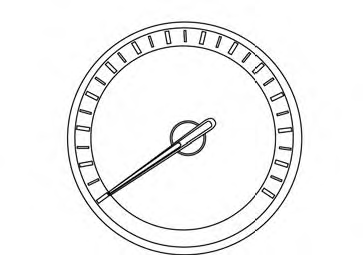
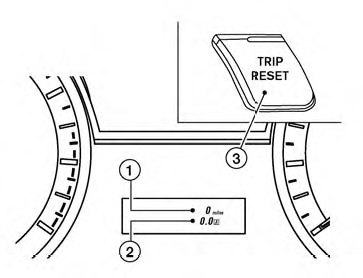
 → Trip
→ Trip
 → Trip
→ Trip


 Meters and gauges
Meters and gauges Tachometer
Tachometer