Nissan Altima (L32) 2007-2012 Service Manual: The oil pressure warning lamp does not turn off
Description
The oil pressure warning lamp remains illuminated while the engine is running
(normal oil pressure).
Diagnosis Procedure
1.CHECK OIL PRESSURE WARNING LAMP
Perform IPDM E/R auto active test. Refer to PCS-14, "Diagnosis Description".
Is oil pressure warning lamp illuminated?
YES >> GO TO 2
NO >> Replace combination meter. Refer to MWI-176, "Removal and
Installation".
2.CHECK IPDM E/R OUTPUT VOLTAGE
1. Turn ignition switch OFF.
2. Disconnect the oil pressure switch connector.
3. Turn ignition switch ON.
4. Check voltage between the oil pressure switch harness connector
F41 terminal 1 and ground.
Is the inspection result normal?
YES >> GO TO 3
NO >> GO TO 4
3.CHECK OIL PRESSURE SWITCH
Perform a unit check for the oil pressure switch. Refer to MWI-48, "Component
Inspection".
Is the inspection result normal?
YES >> Replace IPDM E/R. Refer to PCS-48, "Removal and Installation".
NO >> Replace oil pressure switch.
4.CHECK OIL PRESSURE SWITCH SIGNAL CIRCUIT
Check the oil pressure switch signal circuit. Refer to MWI-48, "Diagnosis
Procedure".
Is the inspection result normal?
YES >> Replace IPDM E/R. Refer to PCS-48, "Removal and Installation".
NO >> Repair harness or connector.
Description
The oil pressure warning lamp stays off when the ignition switch is turned
ON.
Diagnosis Procedure
1.CHECK OIL PRESSURE WARNING LAMP
Perform IPDM E/R auto active test. Refer to PCS ...
Description
• The parking brake warning is displayed while driving the vehicle even
though the parking brake is released.
• The parking brake warning is not displayed even though driving th ...
Other materials: System Temporarily Unavailable
The following are conditions in which the
ICC system may be temporarily unavailable.
In these instances, the ICC system
may not cancel and may not be able to
maintain the selected following distance
from the vehicle ahead.
Condition A
Under the following conditions, the ICC system
is automatically ...
Emergency call (SOS) button (if so equipped)
Emergency support
NissanConnect Services provide various
services to support dealing with emergencies
of the subscribed vehicle and the
driver.
For example, in case of an illness or serious
injury, you can seek support by pressing
the in-vehicle Emergency Call (SOS) button
and connecting to the Nis ...
AEB with Pedestrian Detection system
limitations
WARNING
Listed below are the system limitations
for the AEB with Pedestrian Detection
system. Failure to operate the vehicle in
accordance with these system limitations
could result in serious injury or death.
The AEB with Pedestrian Detection
system cannot detect all vehicles or
pedestrians und ...
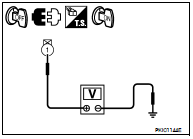


 The oil pressure warning lamp does not turn on
The oil pressure warning lamp does not turn on The parking brake release warning continues
displaying, or does not
display
The parking brake release warning continues
displaying, or does not
display