Nissan Altima (L32) 2007-2012 Service Manual: Air mix door motor
Removal and Installation
AIR MIX DOOR MOTOR - LH
Removal
1. Remove the instrument lower cover LH. Refer to IP-12, "Removal and
Installation".
2. Remove the center console side finisher LH. Refer to IP-12, "Removal and
Installation".
3. Remove the heater and cooling unit foot duct LH (2).
4. Remove the tire pressure monitoring system receiver.
5. Disconnect the air mix door motor connector (1).
6. Remove the air mix door motor screws (A) and then remove the
air mix door motor LH.
Installation
Installation is in the reverse order of removal.
AIR MIX DOOR MOTOR - RH
Removal
1. Remove the glove box. Refer to IP-12, "Removal and Installation".
2. Remove the heater and cooling unit foot duct LH (2).
3. Disconnect the air mix door motor connector (1).
4. Remove the air mix door motor screws (A) and then remove the
air mix door motor RH.
Installation
Installation is in the reverse order of removal.
Removal and Installation
REMOVAL
1. Remove the combination meter. Refer to MWI-176, "Removal and
Installation".
2. Remove the BCM (2). Refer to BCS-96, "Removal and Installation ...
Removal and Installation
COMPONENTS
1. Heater and cooling unit case
2. Evaporator
3. Intake sensor
4. In-cabin microfilter
5. Evaporator cover
6. Heater and cooling unit foot duct RH
7. Blow ...
Other materials: NissanConnect Owner’s Manual
Refer to the digital NissanConnect Owner’s
manual using the QR code on this
page, or your printed NissanConnect
Owner’s manual (if so equipped). This
manual includes the following information:
NissanConnect Services (if so equipped)
Navigation system (if so equipped)
Audio system
Apple Car ...
Turning the RAB system on/off
For vehicles with the 7 inch (18 cm) display
Perform the following steps to turn the RAB
system ON or OFF.
For vehicles with the 7 inch (18 cm) display.
1. Press thebutton until
"Settings" displays
in the vehicle information display.
Use thebutton to select "Driver
Assistance."
Then press the OK ...
LATCH (Lower Anchors and Tethers for
CHildren) system
LATCH system anchor locations
Your vehicle is equipped with special anchor
points that are used with LATCH system
compatible child restraints. This system
may also be referred to as the ISOFIX
or ISOFIX compatible system. With this system,
you do not have to use a vehicle seat
belt to secure the ch ...
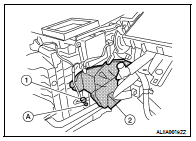
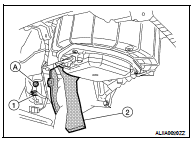

 Mode door motor
Mode door motor Evaporator
Evaporator