Nissan Altima (L32) 2007-2012 Service Manual: Audio unit
Removal and Installation
REMOVAL
1. Remove cluster lid C. Refer to IP-12, "Removal and Installation".
2. Remove cluster lid D lower finisher. Refer to IP-12, "Removal and
Installation".
3. Remove navigation audio unit upper and lower screws (A).
4. Remove the navigation audio unit bracket screws (A) and
remove the navigation audio unit bracket (1).
5. Pull out the navigation audio unit assembly, disconnect the navigation
audio unit assembly connectors.
INSTALLATION
Installation is in the reverse order of removal.
Removal and Installation - Coupe
REMOVAL
1. Disconnect the negative battery terminal.
2. Remove the trunk floor carpet and spare tire cover. Refer to INT-23, "Removal
and Installation&quo ...
Other materials: Sun visors
To block glare from the front, swing
down the main sun visor 1.
To block glare from the side, remove the
main sun visor 2 from the center
mount and swing the visor to the side.
To extend the sun visor, slide in or out as
needed 3.
CAUTION
Do not store the sun visor before returning ...
NISSAN Intelligent Key System
WARNING
Radio waves could adversely affect
electric medical equipment. Those
who use a pacemaker should contact
the electric medical equipment
manufacturer for the possible influences
before use.
The Intelligent Key transmits radio
waves when the buttons are pressed.
The FAA advises the ra ...
Recommended fluids/lubricants and
capacities
The following are approximate capacities. The actual refill capacities may
be slightly different. When refilling, follow the procedure
described in the "Do-it-yourself" section to determine the proper refill
capacity.
...
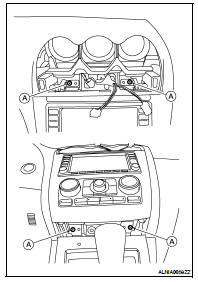
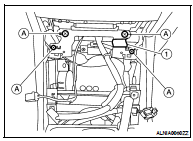

 On-vehicle repair
On-vehicle repair Bose speaker AMP
Bose speaker AMP