Nissan Altima (L32) 2007-2012 Service Manual: B2606 steering lock relay
Description
The steering lock relay ON signal is transmitted to IPDM E/R by BCM via CAN
communication.
IPDM E/R turns the steering lock relay ON and transmits the release of the
steering to BCM.
DTC Logic
DTC DETECTION LOGIC
NOTE:
• If DTC B2606 is displayed with DTC U1000, first perform the trouble diagnosis
for DTC U1000. Refer to
SEC-235, "DTC Logic".
• If DTC B2606 is displayed with DTC U1010, first perform the trouble diagnosis
for DTC U1010. Refer to
SEC-236, "DTC Logic".
DTC CONFIRMATION PROCEDURE
1.PERFORM DTC CONFIRMATION PROCEDURE
1. Press the push-button ignition switch under the following conditions.
- CVT selector lever is in the P or N position.
- Do not depress the brake pedal.
2. Steering is locked.
3. Check “Self diagnostic result” with CONSULT-III.
Is DTC detected?
YES >> Refer to SEC-287, "Diagnosis Procedure".
NO >> Inspection End.
Diagnosis Procedure
1.CHECK DTC WITH IPDM E/R
Check “Self diagnostic result” with CONSULT-III. Refer to PCS-45, "DTC
Index".
Is the inspection result normal?
YES >> GO TO 2
NO >> Repair or replace malfunctioning parts.
2.INTERMITTENT INCIDENT
Refer to GI-42, "Intermittent Incident".
>> Inspection End.
Description
BCM confirms the shift position with the following 4 signals.
• CVT selector lever
• P/N position switch
• P position signal from IPDM E/R (CAN)
• P position signal from TC ...
Description
BCM requests to IPDM E/R to supply power to electronic steering column lock.
IPDM E/R sends status of
electronic steering column lock back to BCM.
DTC Logic
DTC DETECTION LOGIC
NOT ...
Other materials: System temporarily unavailable
For vehicles with the 7 inch (18 cm) display
For vehicles with the 5 inch (13 cm) display
When radar blockage is detected, the system
will be deactivated automatically.
The "Unavailable: Side Radar Obstruction"
warning message will appear in the vehicle
information display.
The system is not ava ...
Wireless charger (if so equipped)
Indicator
Charging pad
The wireless charger is located on the front
of the center console. Lay the smartphone
on the pad of the wireless charger. Charging
will start automatically. The smartphone
will be charged continuously while
the ignition switch is in the ON position.
NOTE:
The wireless ch ...
RAB system operation
For vehicles with the 7 inch (18 cm) display
RAB system warning light and RAB system
warning indicator
Steering-wheel-mounted controls (left
side)
Center display
When the shift lever is in the R (Reverse)
position and the vehicle speed is less than
approximately 9 mph (15 km/h), the RAB
syst ...
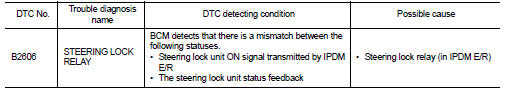

 B2605 PNP switch
B2605 PNP switch B2607 steering lock relay
B2607 steering lock relay