Nissan Altima (L32) 2007-2012 Service Manual: Bluetooth control unit
Removal and Installation - Coupe
REMOVAL
1. Disconnect the battery negative terminal.
2. Remove the trunk floor carpet and spare tire cover. Refer to INT-22,
"Exploded View".
3. Remove the LH trunk floor spacer.
4. Remove the Bluetooth control unit screws (A), disconnect the
Bluetooth control unit connectors and remove the Bluetooth control
unit (1).
• Satellite radio tuner (2)
• Satellite radio tuner screws (B)
• Satellite radio tuner bracket (3)
• Satellite radio tuner bracket nuts (C)
• Satellite radio tuner bracket screw (D)
INSTALLATION
Installation is in the reverse order of removal.
Removal and Installation - Sedan
REMOVAL
1. Remove the rear parcel shelf. Refer to INT-38, "Removal and Installation".
2. Remove the Bluetooth control unit screws (A), disconnect the
Bluetooth control unit connectors and remove the Bluetooth control
unit (2).
• Satellite radio tuner (1)
INSTALLATION
Installation is in the reverse order of removal.
Removal and Installation - Coupe
REMOVAL
1. Remove the trunk front finisher, trunk floor carpet and spare tire cover.
Refer to INT-22, "Exploded View".
2. Remove the LH trunk floor sp ...
Other materials: NISSAN Intelligent Key System
WARNING
Radio waves could adversely affect
electric medical equipment. Those
who use a pacemaker should contact
the electric medical equipment
manufacturer for the possible influences
before use.
The Intelligent Key transmits radio
waves when the buttons are pressed.
The FAA advises the ra ...
System malfunction
If the RAB system malfunctions, it will be
turned off automatically, the RAB system
warning light will illuminate, and the "Malfunction:
See Owner’s Manual" warning
message will appear in the vehicle information
display and a chime will sound.
Action to take
If the warning light illuminates, park ...
FM/AM radio
Display screen
PUSH SOUND button / TUNE-SCROLL
knob
BACK button
MENU button
AUDIO button
(SEEK/TRACK) buttons
VOL (volume) knob / PUSH
(power)
button
For additional information, see "Audio operation
precautions" regarding all
operation precautions in this section.
Audio main op ...
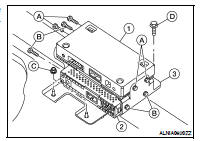
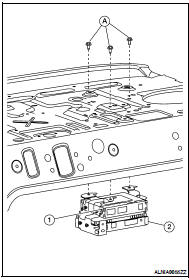

 TEL Antenna
TEL Antenna Audio, visual & navigation system bose audio with navigation
Audio, visual & navigation system bose audio with navigation