Nissan Altima (L32) 2007-2012 Service Manual: Front lower link
Removal and Installation
Removal
1. Remove the front lower link nut and bolt from the knuckle side
and the adjusting bolt and nut from the suspension member side
using power tools.
• Do not reuse the adjusting nut, use a new adjusting nut for
installation.
2. Remove the front lower link.
Installation
Installation is in the reverse order of removal.
• Do not reuse the adjusting nut, use a new adjusting nut for installation.
• Check the rear wheel alignment and adjust if necessary. Refer to RSU-18, "Rear
Wheel Alignment
(Unladen*)".
Removal and Installation
Removal
1. Loosen the rear lower link bolt and nut from the suspension member side.
2. Support the rear lower link by placing a suitable jack under the knuckle.
3. Rem ...
Removal and Installation
Removal
1. Remove the rear suspension assembly. Refer to RSU-12, "Removal and
Installation".
2. Remove the radius rod using power tools.
Installation
Insta ...
Other materials: Car phone or CB radio
When installing a CB, ham radio or car
phone in your vehicle, be sure to observe
the following precautions; otherwise, the
new equipment may adversely affect the
engine control system and other electronic
parts.
WARNING
A cellular phone should not be used
for any purpose while driving so full
at ...
Vehicle information display warnings
and indicators
The following messages may appear in
your vehicle information display.
Place the key near the start
switch
This indicator appears when the battery of
the Intelligent Key is low and when the Intelligent
Key system and the vehicle are not
communicating normally.
If this appears, touch the ignition s ...
LATCH (Lower Anchors and Tethers for
CHildren) system
LATCH system anchor locations
Your vehicle is equipped with special anchor
points that are used with LATCH system
compatible child restraints. This system
may also be referred to as the ISOFIX
or ISOFIX compatible system. With this system,
you do not have to use a vehicle seat
belt to secure the ch ...
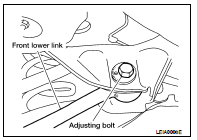

 Rear lower link & coil spring
Rear lower link & coil spring Radius rod
Radius rod