Nissan Altima (L33) 2013-2018 Owners Manual: Locking with inside lock knob
Inside lock
To lock the door without the key, move the inside
lock knob to the lock position 1 , then close the
door.
To unlock the door without the key, move the
inside lock knob to the unlock position
Driver’s side
Manual (if so equipped)
To lock a door, turn the key toward the front of the
vehicle 1 . To unlock, turn the key toward the rear
of the vehicle 2 .
Power (if so equipped)
The ...
Door lock switch
To lock all the doors without a key, push the door
lock switch (driver’s or front passenger’s side) to
the lock position 1 . When locking the door this
way, be certain not t ...
Other materials: Heater operation
Heating
This mode is used to direct heated air to
the foot outlets. Some air also flows from
the defrost outlets and the side vent
outlets.
1. Press thebutton to the off
position
for normal heating.
2. Press theair flow control
button.
3. Turn thefan speed control dial
to
the desired position.
...
Doors
When the doors are locked using one of the
following methods, the doors cannot be
opened using the inside or outside door
handles. The doors must be unlocked to
open the doors.
WARNING
Always have the doors locked while
driving. Along with the use of seat
belts, this provides greater safety in
...
Intelligent Forward Collision Warning (I-FCW)
WARNING
Failure to follow the warnings and instructions
for proper use of the I-FCW
system could result in serious injury or
death.
The I-FCW system can help warn the
driver before a collision occurs but
will not avoid a collision. It is the driver’s
responsibility to stay alert, drive
safel ...
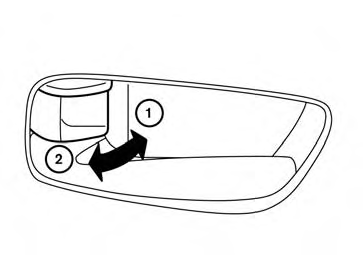

 Locking with key
Locking with key Locking with power door lock switch
Locking with power door lock switch