Nissan Altima (L33) 2013-2018 Owners Manual: Map lights
Push the button to turn the map lights on. To turn
them off, press the button again.
CAUTION
Do not use for extended periods of time
with the engine stopped. This could result
in a discharged battery.
Rear personal lights
To turn the rear personal lights on, press the
switch. To turn them off, press the switch again. ...
The light illuminates when the trunk lid is opened.
When the trunk lid is closed, the light goes off.
The light will go off after a period of time if the
trunk lid is left open, unless the igni ...
Other materials: BSW system limitations
WARNING
Listed below are the system limitations
for the BSW system. Failure to operate
the vehicle in accordance with these
system limitations could result in serious
injury or death.
The BSW system cannot detect all vehicles
under all conditions.
The radar sensors may not be able to
detect and ...
Rear-facing child restraint installation
using the seat belts
WARNING
The three-point seat belt with Automatic
Locking Retractor (ALR) must be
used when installing a child restraint.
Failure to use the ALR mode will result
in the child restraint not being properly
secured. The restraint could tip over or
be loose and cause injury to a child in a
sudden stop o ...
Warning/Indicator lights
Warning/Indicator light (red)
Brake warning
light
Charge warning
light
Electronic parking
brake indicator
light (if so
equipped)
Engine oil pressure
warning light
Master warning
light
Seat belt warning
light and chime
Security indicator
light
Supplemental air
bag warning light
Warning/Indicator
ligh ...
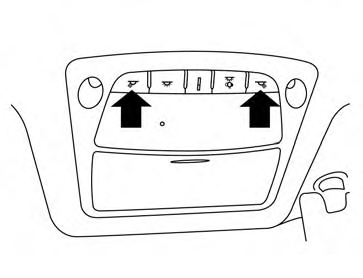

 Personal Lights
Personal Lights Trunk light
Trunk light