Nissan Altima (L32) 2007-2012 Service Manual: Microphone
Removal and Installation
REMOVAL
1. Remove the room/map lamp assembly. Refer to INL-121, "Removal and
Installation".
2. Detach the microphone connector (A).
3. Remove the map lamp covers (1), then remove the map lamp
assembly cover (2).
4. Release the microphone tabs (A), then remove the microphone
(1).
INSTALLATION
Installation is in the reverse order of removal.
Removal and Installation - Coupe
REMOVAL
1. Remove the rear pillar finisher RH. Refer to INT-20, "Exploded View".
2. Detach the antenna amp harness clip (B), disconnect the
antenna am ...
Removal and Installation - Coupe
REMOVAL
1. Remove the trunk front finisher, trunk floor carpet and spare tire cover.
Refer to INT-22, "Exploded View".
2. Remove the LH trunk floor sp ...
Other materials: Heater operation
Heating
This mode is used to direct heated air to
the foot outlets. Some air also flows from
the defrost outlets and the side vent
outlets.
1. Press thebutton to the off
position
for normal heating.
2. Press theair flow control
button.
3. Turn thefan speed control dial
to
the desired position.
...
Turning the AEB with Pedestrian
Detection system ON/OFF
For vehicles with the 7 inch (18 cm) display
For vehicles with the 5 inch (13 cm) display
Perform the following steps to enable or
disable the AEB with Pedestrian Detection
system.
For vehicles with the 7 inch (18 cm) display.
1. Press the button until
"Settings" displays
in the vehicle informati ...
Child safety
WARNING
Do not allow children to play with the
seat belts. Most seating positions are
equipped with Automatic Locking Retractor
(ALR) mode seat belts. If the seat
belt becomes wrapped around a child’s
neck with the ALR mode activated, the
child can be seriously injured or killed if
the seat belt r ...
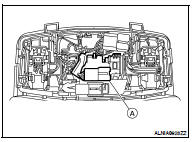
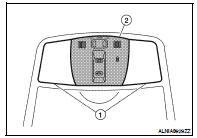
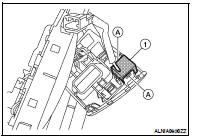

 Antenna AMP
Antenna AMP TEL Antenna
TEL Antenna