Nissan Altima (L32) 2007-2012 Service Manual: Park/neutral position (PNP) switch
Exploded View
1. Washer
2. Manual lever
3. PNP switch
4. CVT assembly
Removal and Installation
Refer to the figure for removal and installation.
NOTE:
• Align PNP switch position when installing.
• After installation of PNP switch, check the continuity of PNP switch.
• After installation is complete, adjust and check CVT position. Refer to
TM-429, "Inspection and Adjustment".
Exploded View
1. Air breather hose
2. Clip
3. Bracket
4. Air breather tube
5. CVT assembly
A. Paint mark
Removal and Installation
Refer to the figure for removal and installation.
CAUTIO ...
Exploded View
1. CVT assembly
2. O-ring
3. Primary speed sensor
Removal and Installation
Refer to the figure for removal and installation.
CAUTION:
• Do not reuse O-ring.
• Apply CVT ...
Other materials: Wireless charger (if so equipped)
Indicator
Charging pad
The wireless charger is located on the front
of the center console. Lay the smartphone
on the pad of the wireless charger. Charging
will start automatically. The smartphone
will be charged continuously while
the ignition switch is in the ON position.
NOTE:
The wireless ch ...
Operating tips
The sunload sensor, located on the top
center of the instrument panel, helps the
system maintain a constant temperature.
Do not put anything on or around this
sensor.
When the climate system is in automatic
operation and the engine coolant temperature
and outside air temperature are
low, the ...
NissanConnect Owner’s Manual
Refer to the digital NissanConnect Owner’s
manual using the QR code on this
page, or your printed NissanConnect
Owner’s manual (if so equipped). This
manual includes the following information:
NissanConnect Services (if so equipped)
Navigation system (if so equipped)
Audio system
Apple Car ...
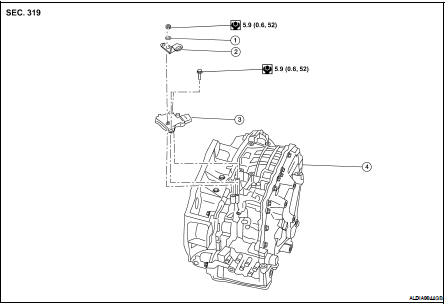

 Air breather hose
Air breather hose Primary speed sensor
Primary speed sensor