Nissan Altima (L32) 2007-2012 Service Manual: The seat belt warning continues sounding, or does not sound
Description
• Seat belt warning does not sound even though driver seat belt is not fastened.
• Seat belt warning sounds even though driver seat belt is fastened.
Diagnosis Procedure
1. CHECK WARNING CHIME OPERATION
With the driver door open, turn lighting switch to 1st or 2nd position.
Does warning chime sound? YES >> GO TO 2
NO >> Replace combination meter. Refer to MWI-176, "Removal and Installation".
2. CHECK SEAT BELT WARNING LAMP
1. Turn ignition switch ON.
2. Check the operation of the seat belt warning lamp in the combination meter.
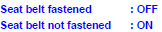
Is the inspection result normal? YES >> Replace BCM. Refer to BCS-96, "Removal and Installation".
NO >> GO TO 3
3. CHECK SEAT BELT BUCKLE SWITCH CIRCUIT
Perform inspection of the seat belt buckle switch circuit. Refer to WCS-20, "Diagnosis Procedure".
Is the inspection result normal? YES >> GO TO 4
NO >> Repair or replace harness.
4. CHECK SEAT BELT BUCKLE SWITCH UNIT
Perform a unit inspection for the seat belt buckle switch. Refer to WCS-21, "Component Inspection".
Is the inspection result normal? YES >> Replace the combination meter. Refer to MWI-176, "Removal and Installation".
NO >> Replace the seat belt buckle switch LH.

 The light reminder warning does not sound
The light reminder warning does not sound Precaution
Precaution