Nissan Altima (L32) 2007-2012 Service Manual: Door outside molding
Removal and Installation
1. Front door outside molding
2. Rear door outside molding
Front Door Outside Molding
Removal
1. Open the front door window fully.
2. Remove the side view mirror. Refer to MIR-19, "Removal and Installation".
3. Lift and twist from rear side, disconnect clips from flange and pull the
front door molding out backwards.
Installation
Installation is in the reverse order of removal.
Rear Door Outside Molding
Removal
1. Open the rear door window fully.
2. Lift and twist from rear side, then disconnect clips from flange and pull the
rear door molding out.
Installation
Installation is in the reverse order of removal.
Removal and Installation
1. Double-faced adhesive tape
Removal
CAUTION:
Never apply tack-paper adhesive remover to body panel surface finished with
lacquer-based paints.
• Original side g ...
Removal and Installation
REMOVAL
1. Using a trim stick or equivalent, disconnect the drip mouldings starting
at the front, working rearward.
2. Remove the drip moldings.
INSTALLATION
Ins ...
Other materials: Precautions on child restraints
WARNING
Failure to follow the warnings and instructions
for proper use and installation
of child restraints could result in serious
injury or death of a child or other
passengers in a sudden stop or collision:
The child restraint must be used
and installed properly. Always follow
all of ...
System malfunction
If the RAB system malfunctions, it will be
turned off automatically, the RAB system
warning light will illuminate, and the "Malfunction:
See Owner’s Manual" warning
message will appear in the vehicle information
display and a chime will sound.
Action to take
If the warning light illuminates, park ...
Precautions on seat belt usage
If you are wearing your seat belt properly
adjusted and you are sitting upright and
well back in your seat with both feet on the
floor, your chances of being injured or killed
in a collision and/or the severity of injury
may be greatly reduced. NISSAN strongly
encourages you and all of your passeng ...
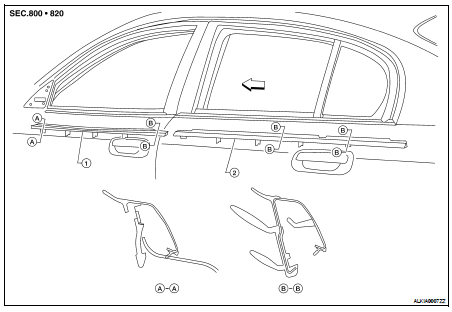


 Side guard molding
Side guard molding Drip molding
Drip molding