Nissan Altima (L34) 2019-2026 Owners Manual: Rear-facing child restraint installation using LATCH
For additional information, see all Warnings and Cautions in the "Child safety" and "Child restraints" before installing a child restraint.
Do not use the lower anchors if the combined weight of the child and the child restraint exceeds 65 lbs. (29.5 kg). If the combined weight of the child and the child restraint is greater than 65 lbs. (29.5 kg), use the vehicle's seat belt (not the lower anchors) to install the child restraint. Be sure to follow the child restraint manufacturer's instructions for installation.
Follow these steps to install a rear-facing child restraint using the LATCH system:
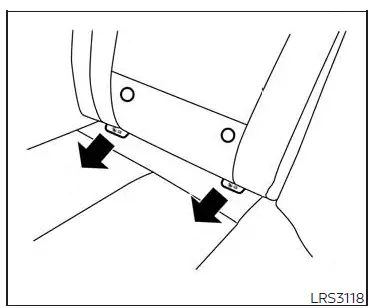
Type A (if so equipped) - step 1
1. Type A (if so equipped):
Remove the plastic covers from the LATCH anchors by pulling the covers straight back. Store the covers in a secure area.
Type B (if so equipped):
Lift the flap of the material to expose the LATCH anchors.
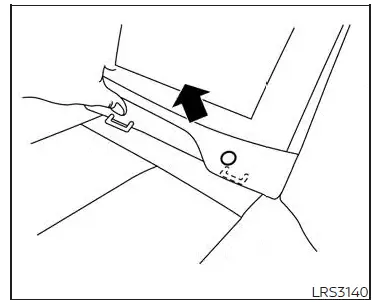
Type B (if so equipped) - step 1
2. Position the child restraint on the seat.
Always follow the child restraint manufacturer's instructions.
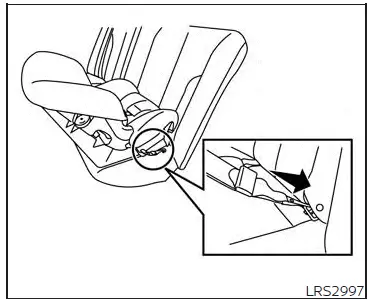
Rear-facing webbing-mounted - step 3
3. Secure the child restraint anchor attachments to the LATCH lower anchors.
Check to make sure the LATCH attachment is properly attached to the lower anchors.
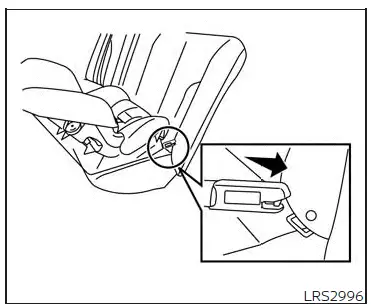
Rear-facing rigid-mounted - step 3
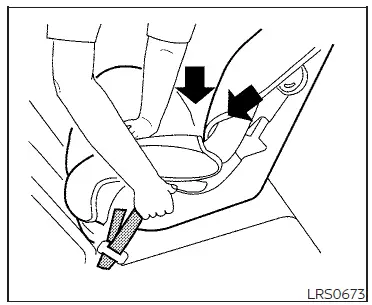
Rear-facing - step 4
4. For child restraints that are equipped with webbing-mounted attachments, remove any additional slack from the anchor attachments. Press downward and rearward firmly in the center of the child restraint with your hand to compress the vehicle seat cushion and seatback while tightening the webbing of the anchor attachments.
5. Tighten the tether strap according to the manufacturer’s instructions to remove any slack.
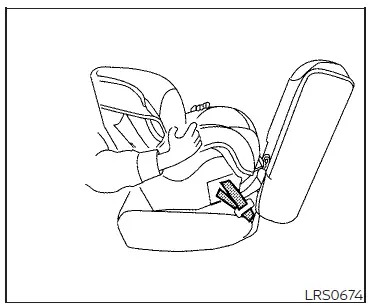
Rear-facing - step 6
6. After attaching the child restraint, test it before you place the child in it. Push it from side to side while holding the child restraint near the LATCH attachment path. The child restraint should not move more than 1 inch (25 mm), from side to side. Try to tug it forward and check to see if the LATCH attachment holds the restraint in place. If the restraint is not secure, tighten the LATCH attachment as necessary, or put the restraint in another seat and test it again.
You may need to try a different child restraint or try installing by using the vehicle seat belt (if applicable). Not all child restraints fit in all types of vehicles.
7. Check to make sure the child restraint is properly secured prior to each use. If the child restraint is loose, repeat steps 2 through 6.
8. Type A (if so equipped):
If you remove the child restraint, reinstall the plastic LATCH anchor covers after use by pushing the covers straight onto the LATCH anchors.
Type B (if so equipped):
If you remove the child restraint, securely replace the flap by pressing the material firmly against the seat.

 LATCH (Lower Anchors and Tethers for
CHildren) system
LATCH (Lower Anchors and Tethers for
CHildren) system Rear-facing child restraint installation
using the seat belts
Rear-facing child restraint installation
using the seat belts