Nissan Altima (L32) 2007-2012 Service Manual: B2606 steering lock relay
Description
The steering lock relay ON signal is transmitted to IPDM E/R by BCM via CAN
communication.
IPDM E/R turns the steering lock relay ON and transmits the release of the
steering to BCM.
DTC Logic
DTC DETECTION LOGIC
NOTE:
• If DTC B2606 is displayed with DTC U1000, first perform the trouble diagnosis
for DTC U1000. Refer to
SEC-433, "DTC Logic".
• If DTC B2606 is displayed with DTC U1010, first perform the trouble diagnosis
for DTC U1010. Refer to
SEC-434, "DTC Logic".
DTC CONFIRMATION PROCEDURE
1.PERFORM DTC CONFIRMATION PROCEDURE
1. Press the push-button ignition switch under the following conditions.
- CVT selector lever is in the P or N position.
- Do not depress the brake pedal.
2. Steering is locked.
3. Check “Self diagnostic result” with CONSULT-III.
Is DTC detected?
YES >> Refer to SEC-479, "Diagnosis Procedure".
NO >> Inspection End.
Diagnosis Procedure
1.CHECK DTC WITH IPDM E/R
Check “Self diagnostic result” with CONSULT-III. Refer to PCS-45, "DTC
Index".
Is the inspection result normal?
YES >> GO TO 2
NO >> Repair or replace malfunctioning parts.
2.INTERMITTENT INCIDENT
Refer to GI-42, "Intermittent Incident".
>> Inspection End.
Description
BCM confirms the shift position with the following 4 signals.
• CVT selector lever
• P/N position switch
• P position signal from IPDM E/R (CAN)
• P position signal from TC ...
Description
BCM requests to IPDM E/R to supply power to electronic steering column lock.
IPDM E/R sends status of
electronic steering column lock back to BCM.
DTC Logic
DTC DETECTION LOGIC
NOT ...
Other materials: Wiper and washer switch
Switch operation
WARNING
In freezing temperatures the washer
solution may freeze on the windshield
and obscure your vision which may
lead to an accident. Warm the windshield
with the defroster before you
wash the windshield.
CAUTION
Do not operate the washer continuously
for more than 30 seconds ...
Steering wheel
WARNING
Do not adjust the steering wheel while
driving. You could lose control of your
vehicle and cause an accident.
Do not adjust the steering wheel any
closer to you than is necessary for
proper steering operation and comfort.
The driver's air bag inflates with
great force. If you are un ...
Precautions when starting and driving
WARNING
Do not leave children or adults who
would normally require the assistance
of others alone in your vehicle.
Pets should also not be left alone.
They could accidentally injure themselves
or others through inadvertent
operation of the vehicle. Also, on hot,
sunny days, temperatures in ...
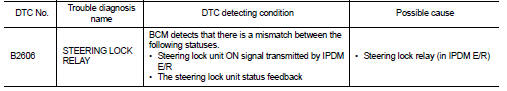

 B2605 PNP switch
B2605 PNP switch B2607 steering lock relay
B2607 steering lock relay