Nissan Altima (L32) 2007-2012 Service Manual: Battery
How to Handle Battery
CAUTION: • If it becomes necessary to start the engine with a booster battery and jumper cables, use a 12-volt booster battery.
• After connecting battery cables, ensure that they are tightly clamped to battery terminals for good contact.
• Never add distilled water through the hole used to check specific gravity.
METHODS OF PREVENTING OVER-DISCHARGE
The following precautions must be taken to prevent over-discharging a battery.
• The battery surface (particularly its top) should always be kept clean and dry.
• The terminal connections should be clean and tight.
• At every routine maintenance, check the electrolyte level.
This also applies to batteries designated as “low maintenance” and “maintenance-free”.
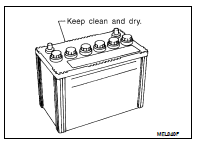
• When the vehicle is not going to be used over a long period of time, disconnect the battery cable from the negative terminal. (If the vehicle has an extended storage switch, turn it off.)
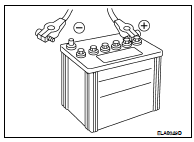
• Check the charge condition of the battery.
Periodically check the specific gravity of the electrolyte. Keep a close check on charge condition to prevent over-discharge.
Work Flow
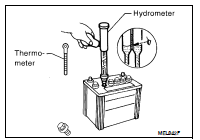
CHECKING ELECTROLYTE LEVEL
WARNING: Never allow battery fluid to come in contact with skin, eyes, fabrics, or painted surfaces. After touching a battery, never touch or rub your eyes until you have thoroughly washed your hands. If acid contacts eyes, skin or clothing, immediately flush with water for 15 minutes and seek medical attention.
• Remove the cell plug using a suitable tool.
• Add distilled water up to the MAX level.
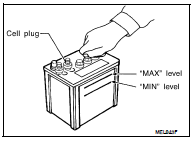
Sulphation
A battery will be completely discharged if it is left unattended for a long time and the specific gravity will become less than 1.100. This may result in sulphation on the cell plates.
To determine if a battery has been “sulphated”, note its voltage and current when charging it. As shown in the figure, less current and higher voltage are observed in the initial stage of charging sulphated batteries.
A sulphated battery may sometimes be brought back into service by means of a long, slow charge, 12 hours or more, followed by a battery capacity test.
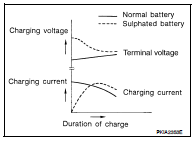
SPECIFIC GRAVITY CHECK
1. Read hydrometer and thermometer indications at eye level.
2. Use the chart below to correct your hydrometer reading according to electrolyte temperature.
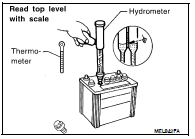
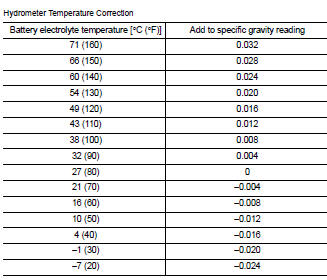
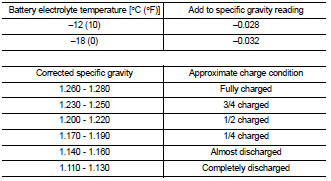
CHARGING THE BATTERY
CAUTION: • Never “quick charge” a fully discharged battery.
• Keep the battery away from open flame while it is being charged.
• When connecting the charger, connect the leads first, then turn on the charger. Never turn on the charger first, as this may cause a spark.
• If battery electrolyte temperature rises above 55 °C (131 °F), stop charging. Always charge battery at a temperature below 55 °C (131 °F).
Charging Rates
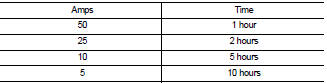
Do not charge at more than 50 ampere rate.
NOTE: The ammeter reading on your battery charger will automatically decrease as the battery charges. This indicates that the voltage of the battery is increasing normally as the state of charge improves. The charging amps indicated above refer to initial charge rate.
• If, after charging, the specific gravity of any two cells varies more than 0.050, the battery should be replaced.
Work Flow
TROUBLE DIAGNOSIS WITH BATTERY SERVICE CENTER
For battery testing, use Battery Service Center (J-48087). For details and operating instructions, refer to Technical Service Bulletin and/or Battery Service Center User Guide.

 Basic inspection
Basic inspection Inspection and adjustment
Inspection and adjustment