Nissan Altima (L32) 2007-2012 Service Manual: Clutch pedal
Exploded View
1. Clutch pedal assembly
2. Clutch interlock switch
3. ASCD clutch switch
4. Lock nut
Removal and Installation
REMOVAL
1. Disconnect master cylinder rod end from clutch pedal lever.
2. Disconnect the ASCD clutch switch and clutch interlock switch
harness connectors.
3. Remove clutch pedal assembly nuts and then remove clutch
pedal assembly.
INSTALLATION
Installation is in the reverse order of removal.
• After installing the clutch switches, adjust the switch positions. Refer to
CL-6, "Inspection and Adjustment".
Inspection
• After removal, check clutch pedal for bend, damage or a cracked weld. If
bend, damage or a cracked weld is
found, replace clutch pedal assembly.
Removal and Installation
REMOVAL
1. Remove the air cleaner and air duct. Refer to EM-19, "Removal and
Installation" for QR25DE and EM-
123, "Removal and Installation" for VQ35 ...
Other materials: Intelligent Forward Collision Warning (I-FCW)
WARNING
Failure to follow the warnings and instructions
for proper use of the I-FCW
system could result in serious injury or
death.
The I-FCW system can help warn the
driver before a collision occurs but
will not avoid a collision. It is the driver’s
responsibility to stay alert, drive
safel ...
NISSAN Vehicle Immobilizer System
The NISSAN Vehicle Immobilizer System
will not allow the engine to start without
the use of a registered key.
If the engine fails to start using a registered
key (for example, when interference is
caused by another registered key, an automated
toll road device or automatic payment
device on the key ...
ICC system limitations
WARNING
Listed below are the system limitations
for the ICC system. Failure to operate
the vehicle in accordance with these
system limitations could result in serious
injury or death:
The ICC system is primarily intended
for use on straight, dry, open roads
with light traffic. It is not advisabl ...
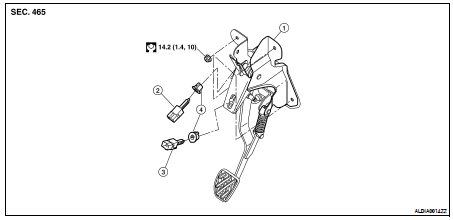
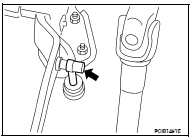

 On-vehicle repair
On-vehicle repair Clutch master cylinder
Clutch master cylinder