Nissan Altima (L32) 2007-2012 Service Manual: Key slot
Removal and Installation
REMOVAL
1. Remove the instrument lower panel LH. Refer to IP-12, "Removal and
Installation".
2. Disconnect key slot connector.
3. Remove the key slot screw (A), and then remove key slot (1)
from instrument lower panel LH (2).
INSTALLATION
Installation is in the reverse order of removal.
Removal and Installation
REMOVAL
1. Remove the cluster lid A assembly. Refer to IP-12, "Removal and
Installation".
2. Release the pawls (A) and remove the push-button ignition
switch ...
Other materials: Sun visors
To block glare from the front, swing
down the main sun visor 1.
To block glare from the side, remove the
main sun visor 2 from the center
mount and swing the visor to the side.
To extend the sun visor, slide in or out as
needed 3.
CAUTION
Do not store the sun visor before returning ...
Operating range
The Intelligent Key functions can only be
used when the Intelligent Key is within the
specified operating range from the request
switch (if so equipped) 1.
When the Intelligent Key battery is discharged
or strong radio waves are present
near the operating location, the Intelligent
Key system’s op ...
Fuel recommendation
Use unleaded regular gasoline with an octane
rating of at least 87 AKI (Anti-Knock
Index) number (Research octane number
91).
CAUTION
Only vehicles with the E-85 filler door
label can operate on E-85. Fuel system
or other damage can occur if
E-85 is used in vehicles that are not
designed to ru ...
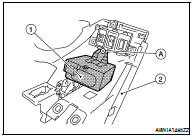

 On-vehicle repair
On-vehicle repair Push button ignition switch
Push button ignition switch