Nissan Altima (L32) 2007-2012 Service Manual: Oil filter
Removal and Installation
REMOVAL
1. Remove the engine undercover.
2. Remove the oil filter using Tool (A) as shown.
WARNING:
• Be careful not to get burned, the engine and engine oil
may be hot.
CAUTION:
• When removing, prepare a shop cloth to absorb any oil
leakage or spillage.
• Do not allow engine oil to adhere to the drive belts.
• Completely wipe off any oil that adheres to the engine and
the vehicle.
• The oil filter has a built in pressure relief valve. Use a genuine
NISSAN oil filter or equivalent
INSTALLATION
1. Remove foreign materials adhering to the oil filter installation surface.
2. Apply clean engine oil to the oil seal contact surface of the new
oil filter.
3. Screw the oil filter manually until it touches the installation surface,
then tighten it by 2/3 turn. Or tighten to specification below.
4. Check the oil level and add engine oil as necessary. Refer to LU-23.
5. After warming up the engine, check for any engine oil leaks.
Changing Engine Oil
WARNING:
• Be careful not to burn yourself, as the engine oil may be hot.
• Prolonged and repeated contact with used engine oil may cause skin cancer; try
to avoid dire ...
Removal and Installation
1. Ignition coil
2. Spark plug
3. Rocker cover RH
4. Rocker cover LH
REMOVAL
1. Remove the ignition coil. Refer to EM-145, "Removal and Installation LH"
a ...
Other materials: Engine cooling system
The engine cooling system is filled at the
factory with a pre-diluted mixture of 50%
Genuine NISSAN Long Life Antifreeze/
Coolant (blue) and 50% water to provide
year-round antifreeze and coolant protection.
The antifreeze solution contains rust
and corrosion inhibitors. Additional engine
cooling s ...
USB (Universal Serial Bus) Connection
Port
Type-A.
Connecting a device to the USB
Connection Port
WARNING
Do not connect, disconnect, or operate
the USB device while driving. Doing so
can be a distraction. If distracted you
could lose control of your vehicle and
cause an accident or serious injury.
CAUTION
To avoid damage and loss of f ...
Supplemental air bag warning labels
Warning labels about the supplemental
front-impact air bag system are placed in
the vehicle as shown in the illustration.
WARNING
Do not use a rear-facing child restraint
on a seat protected by an air bag in
front of it. If the air bag deploys, it may
cause serious injury or death.
Supplemental air ...

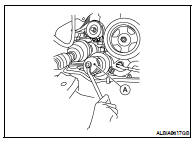
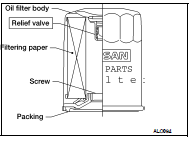
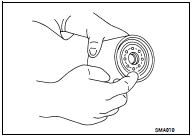
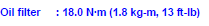
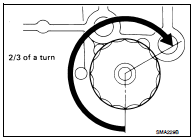

 Engine oil
Engine oil Spark plug
Spark plug