Nissan Altima (L32) 2007-2012 Service Manual: Air mix door motor
Removal and Installation
AIR MIX DOOR MOTOR - LH
Removal
1. Remove the instrument lower cover LH. Refer to IP-12, "Removal and
Installation".
2. Remove the center console side finisher LH. Refer to IP-12, "Removal and
Installation".
3. Remove the heater and cooling unit foot duct LH (2).
4. Remove the tire pressure monitoring system receiver.
5. Disconnect the air mix door motor connector (1).
6. Remove the air mix door motor screws (A) and then remove the
air mix door motor LH.
Installation
Installation is in the reverse order of removal.
AIR MIX DOOR MOTOR - RH
Removal
1. Remove the glove box. Refer to IP-12, "Removal and Installation".
2. Remove the heater and cooling unit foot duct LH (2).
3. Disconnect the air mix door motor connector (1).
4. Remove the air mix door motor screws (A) and then remove the
air mix door motor RH.
Installation
Installation is in the reverse order of removal.
Removal and Installation
REMOVAL
1. Remove the combination meter. Refer to MWI-176, "Removal and
Installation".
2. Remove the BCM (2). Refer to BCS-96, "Removal and Installation ...
Removal and Installation
COMPONENTS
1. Heater and cooling unit case
2. Evaporator
3. Intake sensor
4. In-cabin microfilter
5. Evaporator cover
6. Heater and cooling unit foot duct RH
7. Blow ...
Other materials: Lights
Headlights
For additional information on headlight
bulb replacement, refer to the instructions
outlined in this section.
Replacing the LED headlight bulb
If LED headlight bulb replacement is required,
it is recommended that you visit a
NISSAN dealer for this service.
Exterior and interior lights
...
Precautions on cruise control
RES+ switch
CANCEL switch
SET- switch
Cruise control switch
If the cruise control system malfunctions,
it cancels automatically. The
indicator in the instrument panel
then blinks to warn the driver.
If the indicator blinks,
turn the
cruise control switch off and have the
system ch ...
System maintenance
The two radar sensors 1 for the BSW and
RCTA systems are located near the rear
bumper. Always keep the area near the radar
sensors clean.
The radar sensors may be blocked by temporary
ambient conditions such as splashing
water, mist or fog.
The blocked condition may also be caused
by objects such ...
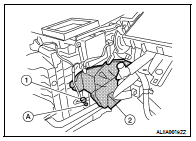
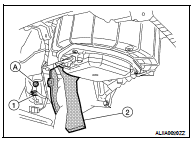

 Mode door motor
Mode door motor Evaporator
Evaporator