Nissan Altima (L32) 2007-2012 Service Manual: B2191, P1615 Difference of key
Description
Performs ID verification through BCM and keyfob when push-button ignition
switch is pressed.
Prohibits the release of steering lock or start of engine when an unregistered
ID of keyfob is used.
DTC Logic
DTC DETECTION LOGIC
DTC CONFIRMATION PROCEDURE
1.PERFORM DTC CONFIRMATION PROCEDURE
1. Press the push-button ignition switch.
2. Check “Self Diagnostic Result” with CONSULT-III.
Is DTC detected?
YES >> Refer to SEC-458, "Diagnosis Procedure".
NO >> Inspection End.
Diagnosis Procedure
1.PERFORM INITIALIZATION
Perform initialization with CONSULT-III. Re-register all keyfobs.
For initialization and registration of keyfob, refer to CONSULT-III Operation
Manual.
Can the system be initialized and can the engine be started with re-registered
keyfob?
YES >> Keyfob was unregistered.
NO >> BCM is malfunctioning.
• Replace BCM. Refer to BCS-96, "Removal and Installation".
• Perform initialization again.
Description
Performs ID verification through BCM and keyfob when push-button ignition
switch is pressed.
Prohibits the release of steering lock or start of engine when an unregistered
ID of ke ...
Description
BCM performs the ID verification with ECM that allows the engine to start.
Start the engine if the ID is OK.
ECM prevents the engine from starting if the ID is not registered. BCM s ...
Other materials: NISSAN Vehicle Immobilizer System
The NISSAN Vehicle Immobilizer System
will not allow the engine to start without
the use of a registered key.
If the engine fails to start using a registered
key (for example, when interference is
caused by another registered key, an automated
toll road device or automatic payment
device on the key ...
Brake fluid
For additional information on brake fluid
specification, see "Recommended fluids/
lubricants and capacities".
WARNING
Use only new fluid from a sealed container.
Old, inferior or contaminated
fluid may damage the brake system.
The use of improper fluids can damage
the brake system and affect ...
Automatic operation
Cooling and/or dehumidified
heating (AUTO)
This mode may be used all year round as
the system automatically works to keep a
constant temperature. Air flow distribution,
air intake control, and fan speed are also
controlled automatically.
1. Press the AUTO button on.
2. Turn the temperature control ...
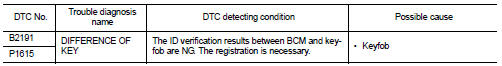

 B2190, P1610 nats antenna amp
B2190, P1610 nats antenna amp B2192, P1611 ID discord, immu-ecm
B2192, P1611 ID discord, immu-ecm