Nissan Altima (L32) 2007-2012 Service Manual: B2618 BCM
Description
BCM controls the various electrical components and simultaneously supplies
power according to the power
supply position.
BCM checks the power supply position internally.
DTC Logic
DTC DETECTION LOGIC
NOTE:
• If DTC B2618 is displayed with DTC U1000, first perform the trouble diagnosis
for DTC U1000. Refer to
PCS-58, "DTC Logic".
• If DTC B2618 is displayed with DTC U1010, first perform the trouble diagnosis
for DTC U1010. Refer to
PCS-59, "DTC Logic".
DTC CONFIRMATION PROCEDURE
1. PERFORM DTC CONFIRMATION PROCEDURE
1. Turn ignition switch ON under the following conditions, and wait for at
least 1 second.
- CVT selector lever is in the P or N position
- Release brake pedal
2. Check “Self diagnostic result” with CONSULT-III.
Is DTC detected?
YES >> Go to PCS-74, "Diagnosis Procedure".
NO >> Inspection End.
Diagnosis Procedure
1. INSPECTION START
1. Turn ignition switch ON.
2. Select “Self diagnostic result” mode with CONSULT-III.
3. Touch “ERASE”.
4. Perform DTC Confirmation Procedure.
See PCS-74, "DTC Logic".
Is the 1st trip DTC B2618 displayed again?
YES >> Replace BCM. Refer to BCS-96, "Removal and Installation".
NO >> Inspection End.
Description
BCM controls the various electrical components and simultaneously supplies
power according to the power
supply position.
BCM checks the power supply position internally.
DTC Logic
...
Description
BCM transmits the change in the power supply position with the push-button
ignition switch to IPDM E/R via
the CAN communication line. IPDM E/R transmits the power supply position sta ...
Other materials: Tire chains
CAUTION
Only certain SAE class "S" tire chains
can be used on this vehicle. Using the
wrong Class "S" chains on this vehicle
will cause damage to the vehicle. If you
plan to use tire chains/cables, you
should use a tire chain that meets the
minimum clearances for your vehicle.
Use of tire chains ma ...
Fuses
If any electrical equipment does not operate,
check for an open fuse.
Fuses are used in the passenger and engine
compartment. Spare fuses are provided
and can be found in the passenger
compartment fuse box.
When installing a fuse make sure the fuse is
installed in the fuse box securely.
Engine co ...
Installing the spare tire
WARNING
For AWD vehicles - the TEMPORARY USE
ONLY spare tire must be installed to the
rear wheels only. If a front tire is punctured,
install the original rear tire onto
the front wheel, then install the TEMPORARY
USE ONLY spare tire on the rear.
Failure to do so could cause overheating
to the AWD ...
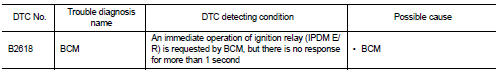

 B2616 ignition relay circuit
B2616 ignition relay circuit B261A push-button ignition switch
B261A push-button ignition switch