Nissan Altima (L32) 2007-2012 Service Manual: Microphone
Removal and Installation
REMOVAL
1. Remove the room/map lamp assembly. Refer to INL-121, "Removal and
Installation".
2. Detach the microphone connector (A).
3. Remove the map lamp covers (1), then remove the map lamp
assembly cover (2).
4. Release the microphone tabs (A), then remove the microphone
(1).
INSTALLATION
Installation is in the reverse order of removal.
Removal and Installation - Coupe
REMOVAL
1. Remove the rear pillar finisher RH. Refer to INT-20, "Exploded View".
2. Detach the antenna amp harness clip (B), disconnect the
antenna am ...
Removal and Installation - Coupe
REMOVAL
1. Remove the trunk front finisher, trunk floor carpet and spare tire cover.
Refer to INT-22, "Exploded View".
2. Remove the LH trunk floor sp ...
Other materials: Sun visors
To block glare from the front, swing
down the main sun visor 1.
To block glare from the side, remove the
main sun visor 2 from the center
mount and swing the visor to the side.
To extend the sun visor, slide in or out as
needed 3.
CAUTION
Do not store the sun visor before returning ...
Heated steering wheel switch (if so equipped)
Push the heated steering wheel switch to
warm the steering wheel after the ignition
switch is placed in the ON position. The
indicator light will come on.
If the surface temperature of the steering
wheel is below 68ºF (20ºC), the system will
heat the steering wheel and cycle off and
on to mainta ...
RCTA system limitations
WARNING
Listed below are the system limitations
for the RCTA system. Failure to operate
the vehicle in accordance with these
system limitations could result in serious
injury or death.
Always check surroundings and turn
to check what is behind you before
backing up. The radar sensors detect
ap ...
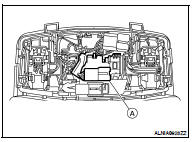
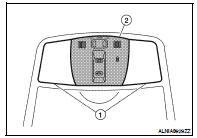
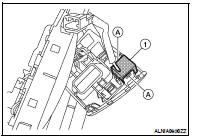

 Antenna AMP
Antenna AMP TEL Antenna
TEL Antenna