Nissan Altima (L32) 2007-2012 Service Manual: Noise
Component Function Check
SYMPTOM: Noise
INSPECTION FLOW
*1 HAC-5, "Operational Check"
*2 EM-16, "Checking Drive Belts"
(QR25DE) or EM-121, "Checking
Drive Belts" (VQ35DE)
*3 HAC-87, "Performance Chart"
*4 HA-45, "Removal and Installation for
Expansion Valve"
*5 HA-35, "Removal and Installation for
Compressor - QR25DE Models" or
HA-36, "Removal and Installation for
Compressor - VQ35DE Models"
*6 HA-35, "Removal and Installation for
Compressor - QR25DE Models" or
HA-36, "Removal and Installation for
Compressor - VQ35DE Models"
*7 HA-21, "Maintenance of Oil Quantity
in Compressor"
*8 HA-42, "Removal and Installation for
Condenser"
Component Function Check
SYMPTOM: Insufficient heating
INSPECTION FLOW
SYMPTOM: Insufficient heating
1. CONFIRM SYMPTOM BY PERFORMING OPERATION CHECK - TEMPERATURE INCREASE
1. Press the AUTO swit ...
Diagnosis Procedure
SYMPTOM: Self-diagnosis cannot be performed.
1.CHECK SELF-DIAGNOSIS FUNCTION
1. Press ignition switch ON.
2. Set in self-diagnosis mode as follows. Within 10 seconds after s ...
Other materials: Chassis Control (if so equipped)
The chassis control is an electric control
module that includes the following functions:
Intelligent Trace Control
Active Ride Control
Intelligent Trace Control (I-TC)
This system senses driving based on the
driver’s steering and acceleration/braking
patterns, and controls brake pressure at
in ...
Cruise control operations
The cruise control allows driving at a speed
between 25 - 89 mph (40 - 144 km/h) without
keeping your foot on the accelerator
pedal.
To turn on the cruise control, push the
cruise control switch on. The
indicator
in the instrument panel will illuminate.
To set cruising speed, accelerate the veh ...
Trip computer
1. Vehicle speed
The vehicle speed mode shows the current
vehicle speed and the average vehicle
speed since the last reset.
Average vehicle speed:
Press the OK button on the steering wheel
to bring up the drive computer Reset
menu, and follow the instructions to reset.
For additional information, ...
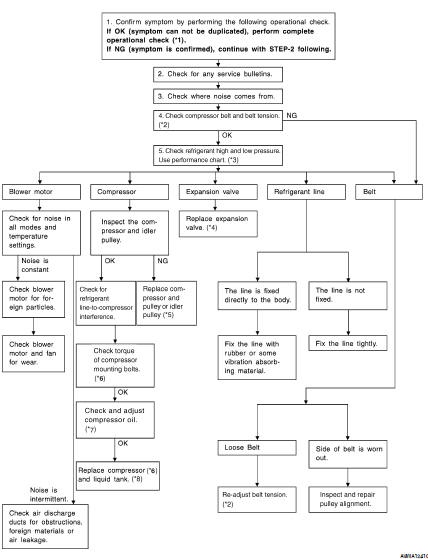

 Insufficient heating
Insufficient heating Self-diagnosis cannot be performed
Self-diagnosis cannot be performed