Nissan Altima (L32) 2007-2012 Service Manual: Spiral cable
Removal and Installation
REMOVAL
CAUTION: • Before servicing, turn ignition switch OFF, disconnect both battery terminals and wait at least three minutes.
• Do not use air tools or electric tools for servicing.
• Do not disassemble the spiral cable.
• Do not allow oil, grease, detergent or water to come in contact with the spiral cable.
• Do not cause impact to the spiral cable by dropping etc. Replace the spiral cable if it has been dropped or sustained an impact.
• With the steering linkage disconnected, the cable may snap by turning the steering wheel beyond the limited number of turns. The spiral cable can be turned counterclockwise about 2.0 turns from the neutral position. 1. Disconnect the negative and positive battery terminals, then wait at least three minutes.
2. Remove the steering wheel. Refer to ST-13, "Removal and Installation".
3. Remove the column cover. Refer to IP-12, "Removal and Installation".
4. Disconnect the harness connectors (2) from spiral cable (1).
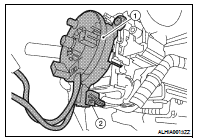
5. Rotate the spiral cable slightly so the locating pin (2) is positioned at the top.
• Locating hole (1) • Alignment arrows (B) 6. Remove the screws (A), then remove spiral cable from the steering column.
CAUTION: Do not turn the spiral cable quickly or beyond the limit number of turns (approximately 2.0 turns from the neutral position), this may cause the cable to snap.
7. Remove the steering angle sensor. Refer to BRC-242, "Removal and Installation".
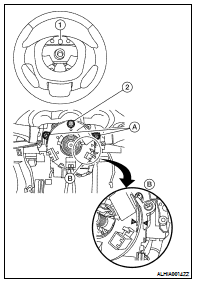
INSTALLATION
1. Set the spiral cable neutral position.
1. Slowly turn the spiral cable clockwise to the end position.
2. Next, turn it counterclockwise (about 2.0 turns) then stop turning at the point when the alignment arrows (B) are directly across from each other.
3. Rotate the spiral cable slightly so the locating pin (2) is positioned at the top.
NOTE: A service part is installed in the neutral position with a stopper clip in place and should not be adjusted after the stopper clip is removed.
2. Install the spiral cable in the reverse order of removal.
3. Align the locating hole (1) at the top of the steering wheel with the locating pin of spiral cable during installation.
CAUTION: • The spiral cable may snap by steering operation if the cable is installed in an improper position.
• Do not turn the spiral cable quickly or beyond the limit number of turns. (This can cause the cable to snap.) • After the work is completed, make sure no system malfunction is detected by air bag warning lamp.
• In case a malfunction is detected by the air bag warning lamp, reset with the self-diagnosis function and delete the memory with CONSULT−III.
• If a malfunction is still detected after the above operation, perform self-diagnosis to repair malfunctions.
Refer to SRC-12, "SRS Operation Check".

 Driver air bag module
Driver air bag module Front passenger air bag module
Front passenger air bag module