Nissan Altima (L32) 2007-2012 Service Manual: Body side trim
Exploded View
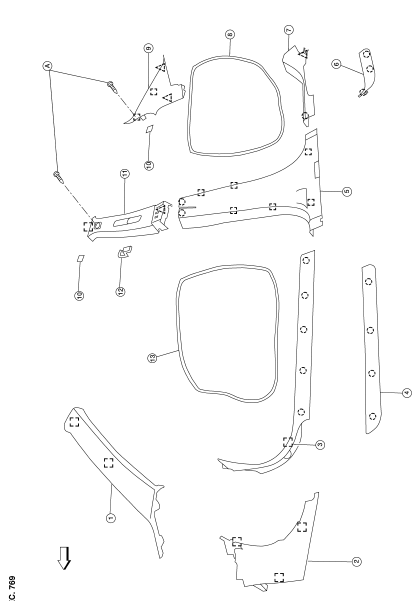
1. Front pillar finisher
2. Dash side lower finisher
3. Front kicking plate
4. Front sill cover
5. Center pillar lower finisher
6. Rear sill cover
7. Rear kicking plate
8. Rear body side welt
9. Rear pillar finisher
10. Screw cover
11. Center pillar upper finisher
12. Front seat belt adjuster cover
13. Front body side welt
A. Screw




Removal and Installation
CAUTION: • Wrap the tip of flat-bladed screwdriver with a cloth when removing metal clips from garnishes.
• When removing or installing body side welts, do not allow butyl seal to come in contact with pillar finishers.
REMOVAL
FRONT PILLAR FINISHER
1. Remove front body side welt.
CAUTION: Insert a suitable clip removing tool wrapped with a shop cloth inserted into the part shown by the arrow (between the clip and the body side panel), then release the clip. 2. Release the clips, then remove front pillar finisher.
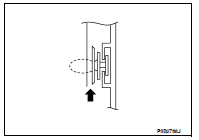
DASH SIDE LOWER FINISHER
1. Remove front kicking plate.
2. Release the clips, then remove dash side lower finisher.
FRONT KICKING PLATE
Release the clip and pawls, then remove front kicking plate.
FRONT BODY SIDE WELT
1. Remove front kicking plate.
2. Release welt from the body opening, then remove front body side welt.
CENTER PILLAR LOWER FINISHER
1. Remove front and rear body side welt.
2. Remove front and rear kicking plate.
3. Release the clips and pawls, then remove center pillar lower finisher.
CENTER PILLAR UPPER FINISHER
1. Remove screw cover, then remove the screw.
2. Remove front seat belt adjuster cover and shoulder anchor bolt. Refer to SB-7, "Exploded View".
3. Remove center pillar lower finisher.
4. Release the clips, then remove center pillar upper finisher.
REAR KICKING PLATE
Release the clip and pawl, then remove rear kicking plate.
REAR BODY SIDE WELT
1. Remove rear body side welt.
2. Remove screw cover, then remove the screw.
3. Release the clips, then remove rear pillar finisher.
SILL PLATE COVER (FRONT/REAR)
Release the pawls, then remove the sill plate cover.
INSTALLATION
Installation is in the reverse order of removal. CAUTION: Make sure that clips are fully aligned with panel holes on body when installing, then press them in completely.

 Door finisher
Door finisher Rear parcel shelf finisher
Rear parcel shelf finisher