Nissan Altima (L32) 2007-2012 Service Manual: Hazard switch
Removal and Installation
Removal
1. Remove the cluster lid C. Refer to IP-12, "Removal and Installation".
2. Remove CVT finisher or M/T finisher. Refer to TM-255, "Removal and
Installation" or TM-21, "Removal
and Installation".
3. Remove the hazard switch screws (A) and remove the hazard
switch. (1).
Installation
Installation is in the reverse order of removal.
Removal and Installation
Removal
1. Remove the spiral cable. Refer to SR-8, "Removal and Installation"
2. Disconnect the lighting and turn signal switch connector and remove the
lighti ...
Headlamp
*: Always check with the Parts Department for the latest parts information.
Exterior Lamp
*: Always check with the Parts Department for the latest parts information. ...
Other materials:
Vehicle information display - 7 inch (18 cm) Type B (if so equipped)
The vehicle information display is located
to the left of the speedometer. It displays
such items as:
Vehicle settings
Indicators and warnings
Information/warning messages
Tire pressure information
Drive computer information
Cruise control system information
Driving Aids (if so equipped)
P ...
Shift lock release
If the battery charge is low or discharged,
the shift lever may not be moved from the
P (Park) position even with the brake pedal
depressed and the shift lever button
pressed.
It will be necessary to jump start or have
your battery charged. For additional information,
see "Jump starting". Contact
a ...
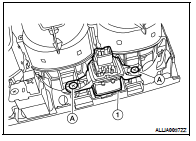

 Lighting and turn signal switch
Lighting and turn signal switch Service data and specifications
(SDS)
Service data and specifications
(SDS)